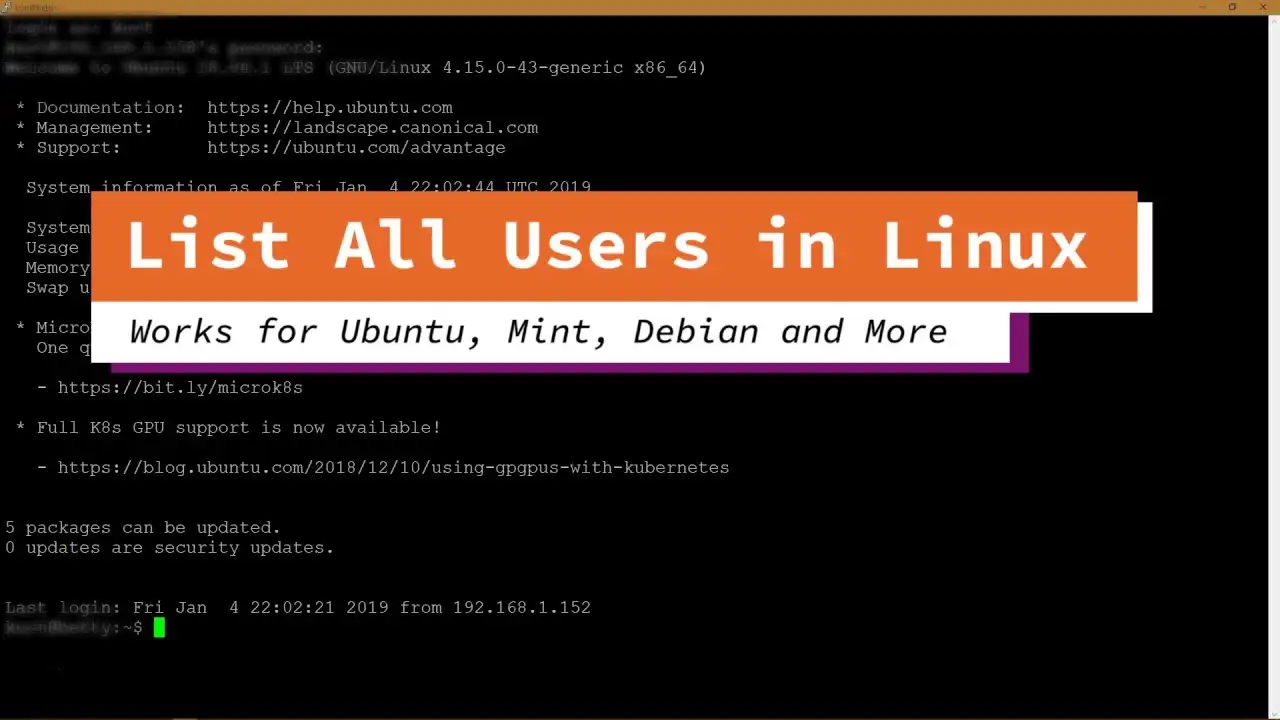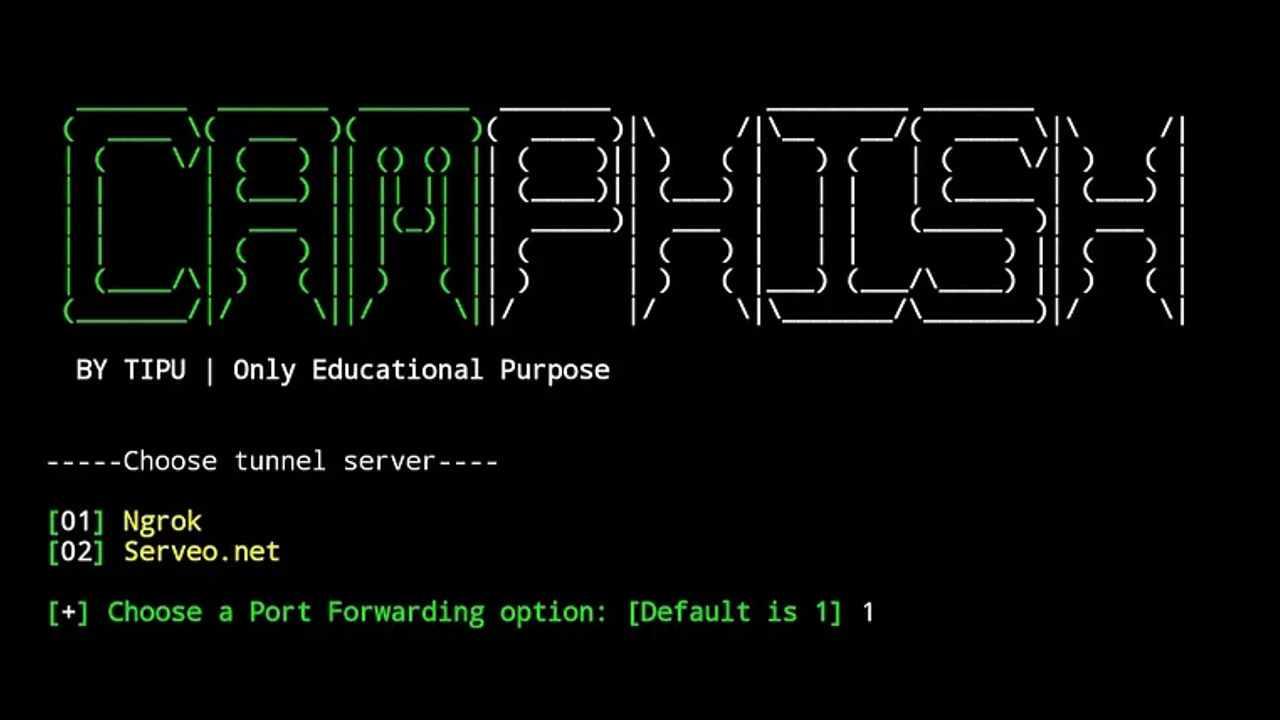Discover how to use the Alligator indicator in your trading strategy to identify trends and momentum. Learn how to calculate the indicator’s formula, activate it in your trading software, and interpret its signals. Increase your trading edge with this powerful technical analysis tool.
The Alligator indicator is an economic analysis tool made use in financial trading to figure out when to enter or quit a transaction and to detect the overall trend of an asset’s price movement. Bill Williams, a renowned trader, created the indicator, which is based on the idea that the financial markets might exist in one of three conditions: trending, non-trending, or range.
The three moving averages that make up the Alligator indicator are meant to resemble an alligator’s jaws, teeth, and lips. The lips, teeth, and jaws each reflect a 5-period smoothed moving average shifted 3 bars into the future, an 8-period smoothed moving average shifted 5 bars into the future, and a 13-period smoothed moving average shifted 8 bars into the future.

The market is in a ranging state and the alligator is asleep when the three lines intersect. The alligator’s jaw opens when the market begins to trend, and the lines begin to diverge. The placement of the lines determines the trend’s direction: a bullish trend occurs when the jaws are above the teeth and the teeth are above the lips, and a bearish trend occurs when the jaws are below the teeth and the teeth are below the lips.
The Alligator indicator is a technical analysis tool that traders can use in conjunction with other tools to help them make trading choices, such as spotting potential trend reversals or setting stop-loss levels.
Alligator indicator formula
The Alligator indicator formula consists of three moving averages and is calculated as follows:
- The Jaw (Blue Line): Jaw = SMMA (Median price, 13, 8)
Where:
- SMMA = Smoothed Moving Average
- Median price = (High + Low) / 2
- The Teeth (Red Line): Teeth = SMMA (Median price, 8, 5)
- The Lips (Green Line): Lips = SMMA (Median price, 5, 3)
Where:
- Median price = (High + Low) / 2
- 13, 8, 5, and 3 are the periods used for each moving average
In the formula, the jaws represent the slower moving average, followed by the teeth and the lips. The shifting of the lines into the future represents how the alligator would open its mouth and then close it again.
Traders can apply the Alligator indicator to a chart to display the three lines and determine the market’s trend. If the lines are close together, the market is in a ranging state, and traders may want to avoid entering trades. When the lines are diverging, it indicates the start of a trend, and traders can use this information to make trading decisions.
How to active Alligator indicator in trading software
The process of activating the Alligator indicator may vary slightly depending on the trading software you are using, but generally, it can be done by following these steps:
- Open your trading software and select the chart you want to apply the Alligator indicator to.
- Look for the “Indicators” or “Studies” option in the chart toolbar, and click on it.
- Search for the “Alligator” indicator in the list of available indicators. If it’s not listed, you may need to download it from the indicator library or import it manually.
- Once you have located the Alligator indicator, click on it, and a configuration window should appear.
- In the configuration window, you can adjust the settings for the indicator, such as the periods used for each moving average or the colors of the lines.
- After configuring the indicator, click “OK” or “Apply” to add it to the chart.
- The Alligator indicator should now appear on the chart, displaying the three lines representing the jaws, teeth, and lips of the alligator.
Once the Alligator indicator is activated, you can use it to analyze the market’s trend and make trading decisions based on the signals it provides. It’s important to note that no indicator can guarantee profitable trades, and traders should use the Alligator indicator in conjunction with other technical