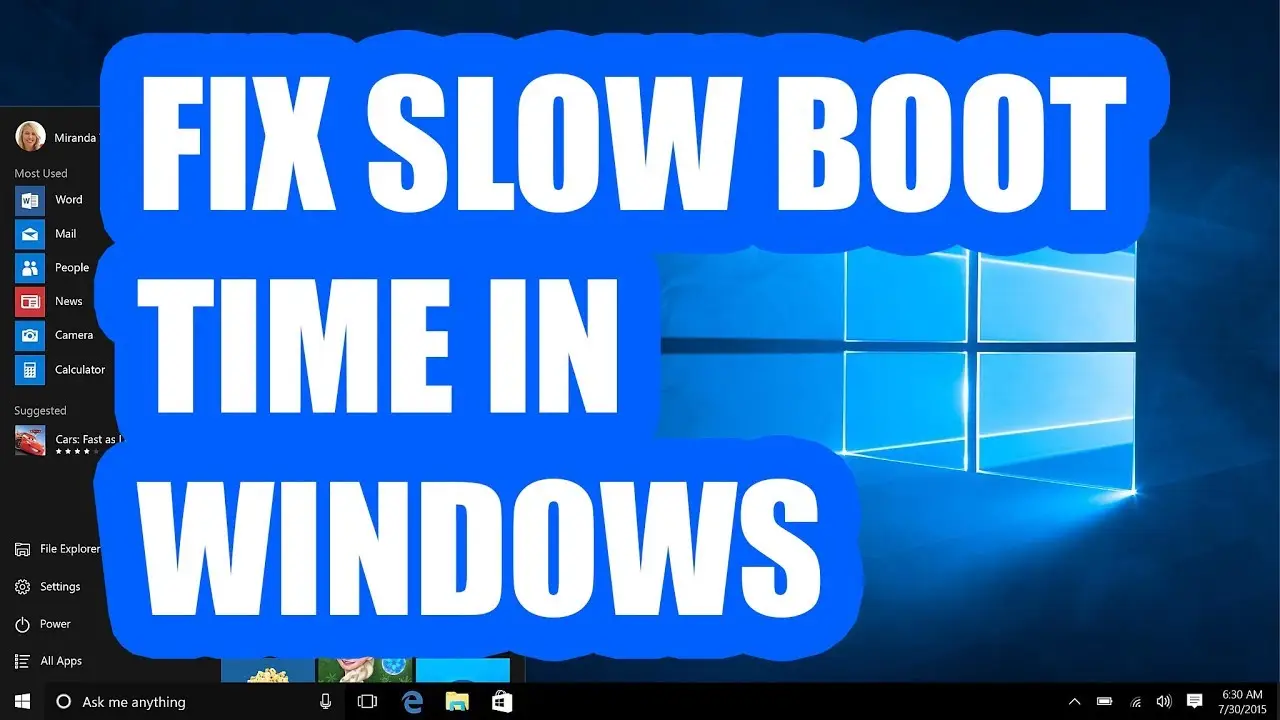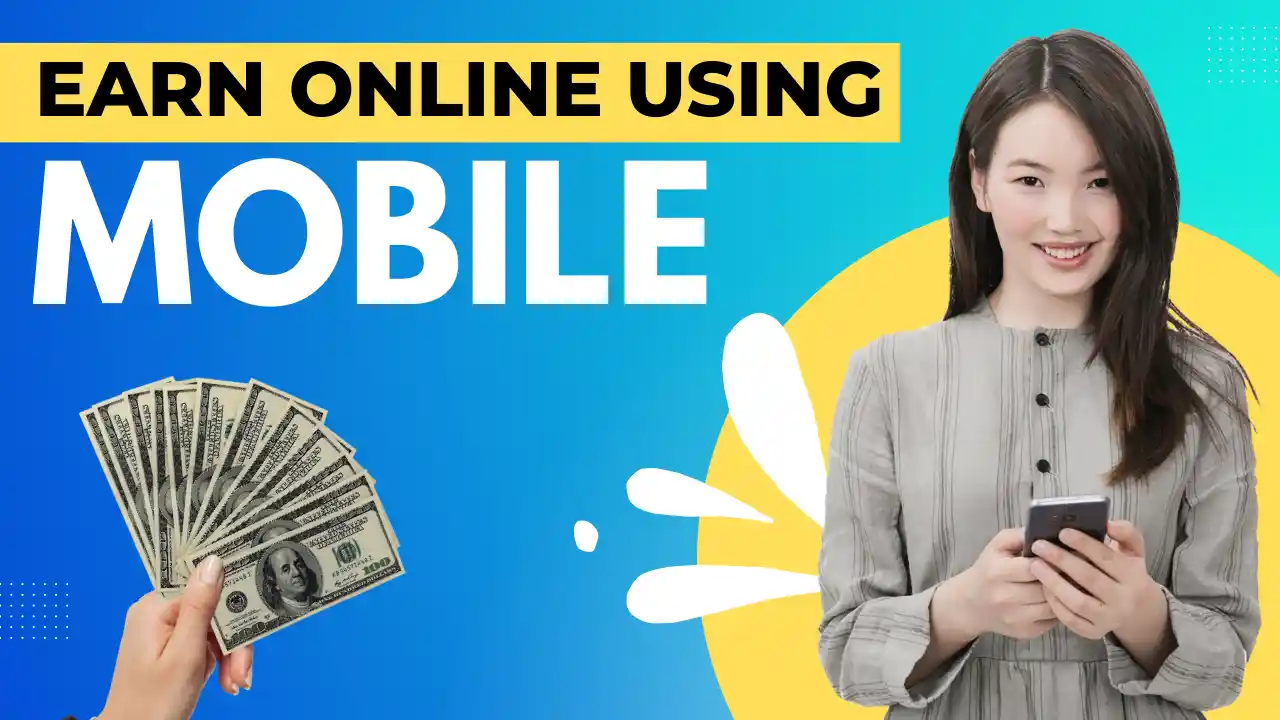NTFS Vs ReFS are two types of file systems that are used to store and manage data on a computer. Both have their own advantages and disadvantages, depending on the type of data being stored. NTFS is an older file system that has been around since 1993.
While ReFS is a newer file system introduced in 2012. While both offer similar features such as security, reliability, and scalability, there are several differences between them that should be considered when deciding which one to use for your storage needs.
This article will explain the differences between NTFS and ReFS File System in terms of features, performance, compatibility, and more.
What Is NTFS

NTFS (New Technology File System) is a file system used by Windows operating systems to store and retrieve files. It was introduced in 1993 with the release of Windows NT 3.1 and has been the primary file system ever since.
NTFS is a robust, reliable, and secure filesystem that supports advanced features such as security permissions, encryption, compression, and more. It also provides better performance than its predecessor FAT32, making it the preferred choice for modern PCs.
In the era of Windows 98, Microsoft used the FAT32 file system and 32-bit file allocation table. Since 2000, disk capacity has increased significantly. The FAT32 file management format can greatly enhance disk management ability, breaking through the limit of 2 GB for each partition of FAT16.
After the release of the Win 98 operating system, Microsoft introduced the New Technology File System (NTFS) in 1993 for Windows NT which has been used from Windows 2000 to Windows 8.
NTFS supports metadata, which is a file system that allows for more efficient use of disk space than FAT32. Operating systems using FAT32 format can support partitions up to 32 GB, while those using NTFS format can support partitions up to 2 TB.
However, over time, NTFS gradually exposes its disadvantages. For example, it has limited compatibility and no maximum data availability to scale to large datasets across different workloads.
What is ReFS
The Resilient File System (ReFS) is a file system designed by Microsoft to offer improved security, resiliency, and performance when compared to traditional file systems. ReFS is designed to be resistant to data corruption and to offer enhanced performance and scalability. ReFS is available on Windows Server 2012 and Windows 8.1.
Compared to the NTFS file system, the ReFS file system does improve reliability, especially for aging disks or when the machine is powered off unexpectedly. This improved reliability comes from the underlying changes, such as the storage and update of file metadata.
ReFS is compatible with Storage Spaces technology, allowing for the aggregation of multiple physical disks into a single logical volume. In case any disk fails to read/write, ReFS will detect the errors and quickly repair them by copying the files correctly.
ReFS was created to replace Microsoft’s NTFS (New Technology File System). In fact, ReFS was first added to Windows Server 2012 and later to Windows 8.1 in 2016. However, for some reason, ReFS support was removed from Windows 10 in the 2017 Fall Creators Update.
Fast forwarding to the present day, it appears that Microsoft is once again testing the ReFS file system on Windows 11. With the Windows 11 21H2 (22557) and the recently released Windows 11 25281 builds in the Dev channel, support for the ReFS v3 boot has been added to Windows 11.
Despite the popularity of the New Technology File System (NTFS), Microsoft has developed the Resilient File System (ReFS) to address some of the shortcomings of NTFS.
ReFS offers scalability for large amounts of data, built-in features to correct errors and prevent data corruption, data integrity on-the-fly, and improved performance in certain scenarios. In other words, ReFS is designed to improve upon the features of NTFS.
Comparison NTFS Vs ReFS
| Feature | ReFS | NTFS |
|---|---|---|
| Maximum file name length | 255 Unicode characters | 255 Unicode characters |
| Maximum path name length | 32K Unicode characters | 32K Unicode characters |
| Maximum file size | 35 PB (petabytes) | 256 TB |
| Maximum volume size | 35 PB | 256 TB |
NTFS Vs ReFS: Features
Due to being built off of the same codebase, the Resilient File System (ReFS) and the New Technology File System (NTFS) share many of the same functions. These functions include:
| Comparison | ReFS | NTFS |
|---|---|---|
| Data Deduplication | √ | √ |
| Cluster Shared Volume (CSV) support | √ | √ |
| BitLocker encryption | √ | √ |
| Access-control lists | √ | √ |
| Soft links | √ | √ |
| Trim/Unmap | √ | √ |
| Changes notifications | √ | √ |
| Thin Provisioning | √ | √ |
| Junction points | √ | √ |
| USN journal | √ | √ |
| File IDs | √ | √ |
| Changes notifications | √ | √ |
| Mount points | √ | √ |
| Volume snapshots | √ | √ |
| Sparse files | √ | √ |
| Named streams | √ | √ |
The following features are unavailable on ReFS at this time:
| Functionality | ReFS | NTFS |
|---|---|---|
| File system compression | No | Yes |
| File system encryption | No | Yes |
| Transactions | No | Yes |
| Object IDs | No | Yes |
| Offloaded Data Transfer (ODX) | No | Yes |
| Short names | No | Yes |
| Extended attributes | No | Yes |
| Disk quotas | No | Yes |
| Bootable | No | Yes |
| Supported on removable media | No | Yes |
NTFS Vs ReFS: Advantages and Disadvantages
| NTFS | ReFS |
|---|---|
| An established file system compatible with a host of systems | Relatively new, mostly used in Windows Server |
| Supports maximum file and volume size of 256 TB | Supports maximum file and volume size of 35000 TB |
| Very stable | There are bugs that need to be ironed out |
| No self-repairing ability | Supports self-repairing and avoids data corruption |
| Can’t work on online disks | Can work on online disks |
| Supports BitLocker encryption | Supports BitLocker encryption |
| Supports Access-control lists and File IDs | Supports Access-control lists and File IDs |
| No Block clone and Sparse VDL support | Supports Block clone and Sparse VDL for faster performance |
| No File-level snapshots | Supports File-level snapshots |
| Supports file system compression | No file system compression |
| Bootable using removable media | Officially not bootable using removable media as of now |
Conclusion
In conclusion, neither ReFS nor NTFS can be deemed the superior file system, as both have their own respective benefits and drawbacks, depending on the user’s needs. We hope that this article has been of assistance in helping you make an informed decision on which file system is the most suitable for you.