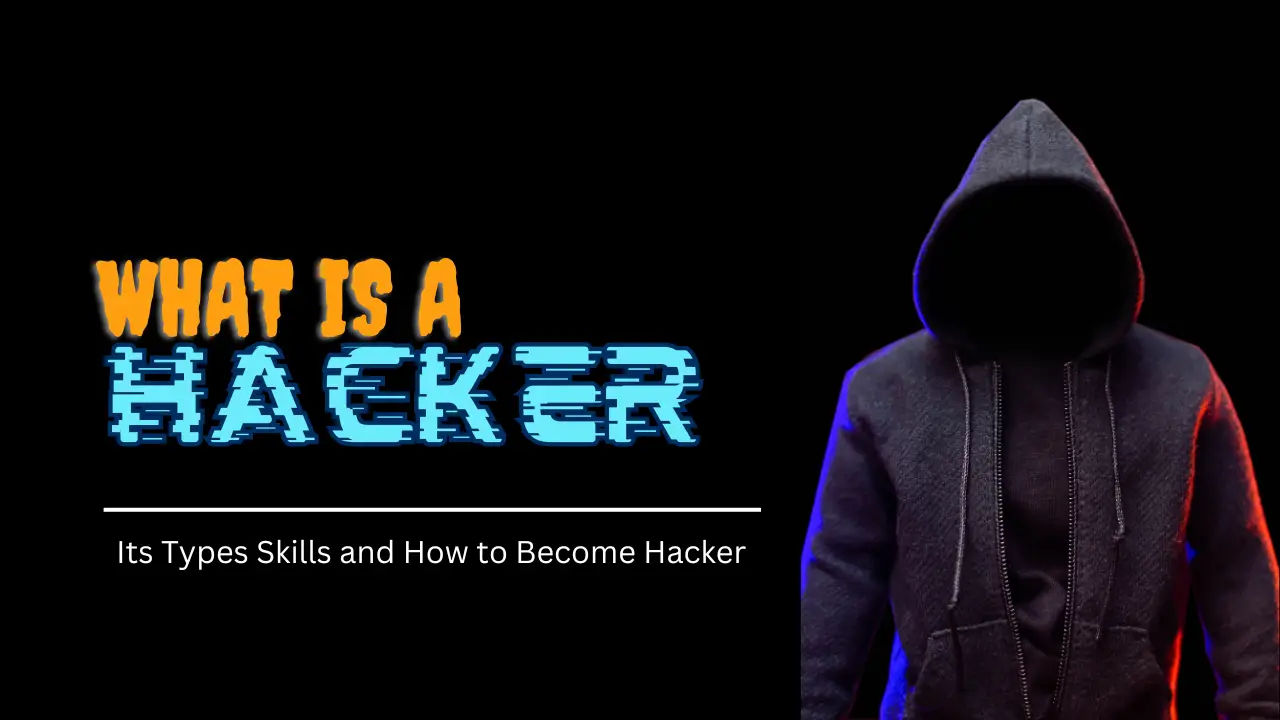Hey there, fellow hackers! Ready for another exhilarating journey into the world of Hashcat? Hold onto your hats because today we’re diving into the complete guide on using Mask Attack with Hashcat.
Get ready to crack some passwords like a digital locksmith! Now before we embark on this epic quest, let’s make sure we’re on the same page. Hashcat is a powerful password cracking tool that uses GPU acceleration to unleash its brute force on encrypted hashes.
It’s like a heat-seeking missile for passwords, relentlessly trying every possible combination until it hits bullseye. But what about this Mask Attack? Well, my curious comrades, this attack allows us to define specific patterns or constraints for the passwords we want to crack.
However, We can craft masks using character sets, set password lengths, and even combine attacks to maximize our chances of success. It’s like a puzzle-solving challenge with a dash of luck! So, buckle up and prepare for an adrenaline-fueled ride through the world of Hashcat’s Mask Attack.
Get ready to handle some serious computational power and unravel the mysteries of password cracking. It’s time to show those locked doors who’s boss!
What is Hashcat?
Hashcat is a powerful and popular password cracking tool that every aspiring hacker dreams of. It’s like a magic wand that can unravel the secrets hidden within hashed passwords.
Hashcat has garnered a reputation among security professionals and hackers alike for its ability to quickly and efficiently crack passwords. Criminals and penetration testers alike appreciate its ability to crack multiple types of cryptographic hashes, from simple unsalted hashes to more complex PBKDF2 and bcrypt iterations.
Its flexibility and speed make it an essential tool in the password cracking arsenal. With Hashcat, analysts can create custom rule sets and dictionaries, or use pre-made ones, to increase the likelihood of success in cracking passwords. The software is constantly updated to include new features and a wider variety of hash types, making it a valuable addition to any security professional’s toolkit.
Another aspect that makes Hashcat highly sought after in the cybersecurity industry is its compatibility with different operating systems. Whether you are using Windows, Linux, or macOS, Hashcat is designed to function seamlessly across all major platforms, providing a consistent user experience regardless of the system you are working on.
This versatility allows security professionals and hackers to leverage Hashcat’s capabilities regardless of their preferred operating system, further enhancing its appeal and usability.
Furthermore, Hashcat’s extensive documentation and online community support contribute to its reputation as a reliable and effective password cracking tool. The developers behind Hashcat understand the importance of providing comprehensive documentation to guide users in utilizing the software effectively.
This documentation covers various installation methods, command line options, and advanced features, making it easier for users to navigate and maximize the potential of Hashcat.
What is a mask attack in Hashcat
In the context of Hashcat, a mask attack is a type of password cracking technique used to guess passwords based on known patterns. It is commonly employed to crack passwords that follow specific formats or have predictable structures.
The mask attack allows you to define a “mask” that represents the possible characters at each position of the password. By combining different masks and character sets, Hashcat systematically generates and tests various password combinations.
The mask consists of placeholders for characters and special symbols that represent different character sets. Here are some common placeholders:
- ?l: Represents lowercase letters (a-z)
- ?u: Represents uppercase letters (A-Z)
- ?d: Represents digits (0-9)
- ?s: Represents special symbols (!@#$%^&*, etc.)
For example, if you have a password that is eight characters long and consists of lowercase letters and digits, you can use the mask attack like this:
hashcat -a 3 hashfile.txt ?l?l?l?l?l?l?d?dIn this command, -a 3 specifies the mask attack mode, and the mask ?l?l?l?l?l?l?d?d defines the password pattern (six lowercase letters followed by two digits).
Hashcat will generate all possible combinations based on this mask and try to crack the password using the provided hash file.
It’s essential to note that mask attacks can be highly effective against passwords with predictable patterns or weak structures. However, they may require a lot of computational power and time for passwords with long and complex patterns.
To improve the success rate, it’s crucial to have a good understanding of the password’s potential structure and apply relevant masks accordingly.
Creating a Mask
The first step in performing a mask attack is to define the mask that represents the password’s structure. A mask is a combination of placeholders and fixed characters that the attacker knows about the password. For instance, if the first three characters of the password are lowercase letters, followed by two uppercase letters, and ends with three digits, the mask would look like this: ?l?l?l?u?u?d?d?d.
Using Hashcat for Mask Attacks:
Hashcat provides a user-friendly command-line interface for launching mask attacks. Here’s a step-by-step guide:
1: Prepare the Hash File Obtain the hash you want to crack and save it in a file. Make sure the hash is in a format compatible with Hashcat.
2: Choose the Mask Analyze the password’s structure and determine the appropriate mask to represent it. Use the placeholder notation mentioned earlier to create the mask.
3: Run Hashcat Open a terminal or command prompt and navigate to the directory where Hashcat is installed. Use the following command format to start the mask attack:
hashcat -a 3 <hashfile> <mask>
-a 3: Specifies the mask attack mode.<hashfile>: Path to the file containing the password hash to crack.<mask>: The mask pattern to use.
For example, if you have a hash saved in hash.txt and suspect the password structure is five lowercase letters followed by two digits, the mask would be ?l?l?l?l?l?d?d. To run the mask attack, use the following command:
hashcat -a 3 hash.txt ?l?l?l?l?l?d?d
4: Let Hashcat Work Hashcat will start the password cracking process using the specified mask. It will generate combinations based on the mask and test them against the provided hash. Depending on the complexity of the mask and available computing power, the process may take time.
5: Password Recovery If Hashcat successfully cracks the password. It will display the result on the screen. In cases where the password is long or complex, additional time and computational resources may be required.
Conclusion
Mask attacks in Hashcat offer a strategic and efficient method for cracking passwords based on known structures. By utilizing the power of placeholders and character sets, Hashcat reduces the number of combinations to try, increasing the likelihood of successfully cracking passwords. However, it’s essential to remember that using Hashcat or any password cracking tool for unauthorized purposes is illegal and unethical. Always use these tools responsibly and with explicit permission to assess the security of systems you own or manage.