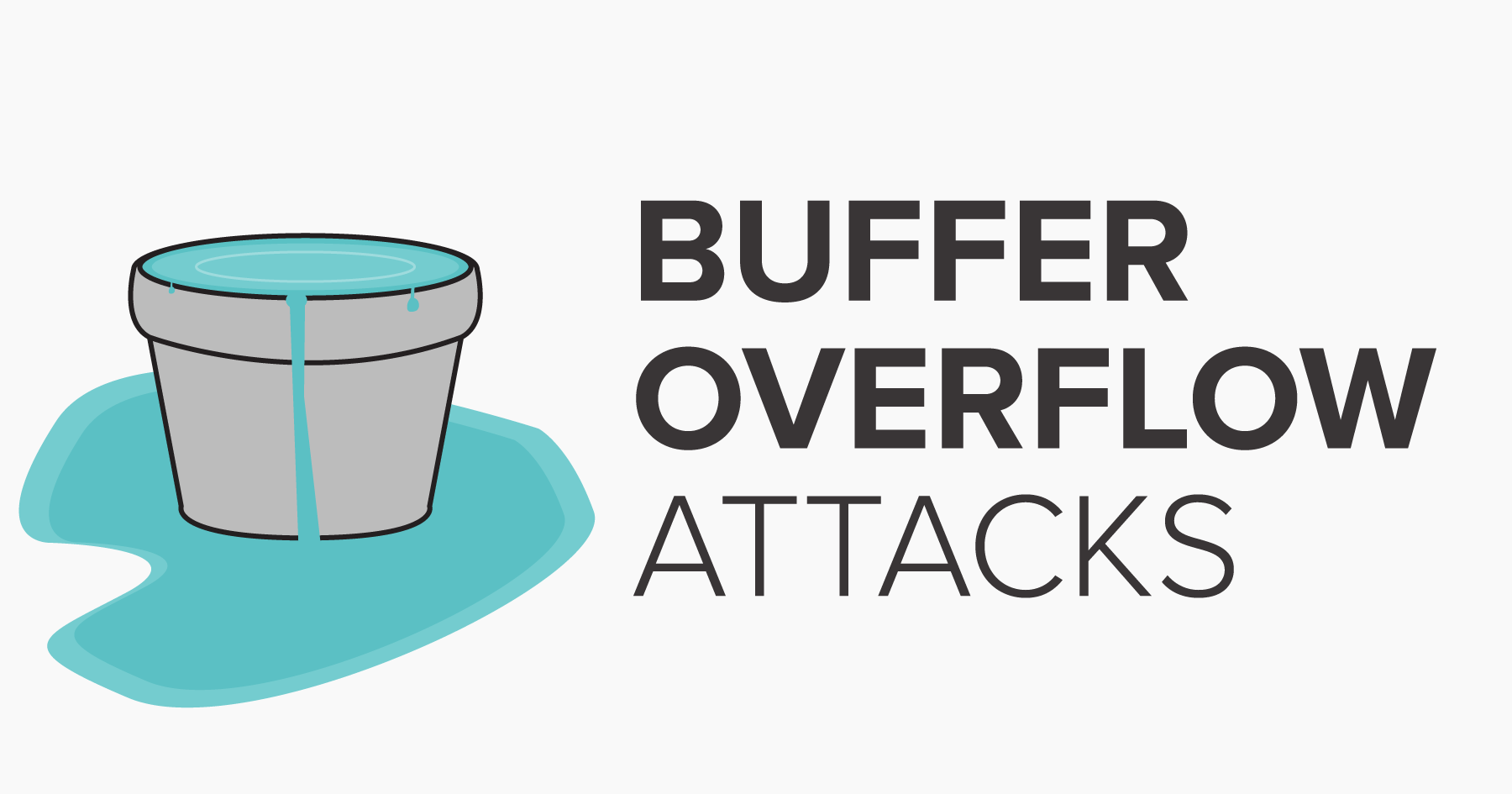You may be thinking, “Who else would be curious about the Dark Web besides criminals and drug dealers/users?” — The solution is easy. The Dark Web is an extensive source for every type of legitimate content. Whistleblowers in countries with oppressive governments and journalists reporting in nations that restrict or discriminate against free press use it. And it hosts plenty of sites that you are likely to discover on the clear web, such as Facebook, BBC, and others.
So, what makes me use the Dark Web? The Dark Web is a valuable resource for us during investigations. It is a vital part of every OSINT (Open Source Intelligence) investigation, and things would be extremely difficult for many digital forensics and OSINT investigators without it.
What is the Dark Web Deep Web And Surface Web ? How to Access
How to Get Started On Dark Web Safely
So, how can I get started SAFELY with all of this? Let’s take a look at a few options here and remember that security precautions are even MORE important when accessing the Dark Web; don’t think that nothing bad can happen to you because it’s “anonymous” — malware does not know anonymity, therefore let’s start with a few essential suggestions, though not all may be possible for the average user to implement.
Please keep in mind that this is a beginner’s guide; I will not go into every detail of the underlying technology. But I have done some comprehensive blogs on some of this in the past. So check those out if you are interested in the more technical specifics.
Personally, I never surf the dark web on my regular PC/Mac. Instead, I use virtual machines (VMs), and I only use them once. That may be too much overhead for most people. But I still suggest using a Virtual Machine to access the Dark Web. I posted a video on how to use CSI Linux securely through the Whonix Gateway. This is still my primary Distro for investigations. You may see the video here:
Furthermore, if you install TOR on your main PC and use it to access the dark web (which I Never suggest). You should take the normal precautions. Make sure your system is up to date with recent security updates, has trustworthy and updated Anti Malware, anti-virus software, and, perhaps even better, some sort of EDR tools, and configure your system to the standard best practices for security. This becomes even more critical if you are browsing dark web sites.
To access the Dark Web, all you need is a computer, an internet connection, and the TOR Browser. The Tor Browser is a web browser that uses the Tor network to anonymize your web traffic, making it easy to secure your identity online. Do not believe that the TOR browser provides complete anonymity and safety; the reality is far from that and highly complicated.
Mathematician Paul Syverson and computer scientist Michael G. from the United States Naval Research Laboratory developed Tor’s core concept, onion routing, in the mid-1990s. Reed and David Goldschlag, in order to safeguard American intelligence activities online. Additionally, you may use the TOR browser for clear web websites to enhance security.
For the time being, we must download the TOR browser from the TOR Project website. I’m not going to go into detail about how to do this because I think you are already familiar with how to obtain and set up software if you’re curious about exploring the Dar Web.
When we first launch the TOR browser, it will connect with the TOR Network. When we’ve finished with it, let’s change the security level. By default, the Security Level in TOR is set to standard, but if we’re going to investigate the Dark Web, I recommend we change it. We can do this by adjusting the Security Level Settings.

Personally, I set this to at least “Safer” for normal use.

For more details on TOR browser security settings, check out: https://tb-manual.torproject.org/security-settings/
After that, we’re ready to try out our first dark web site. But how do we go about finding one? As this is aimed for beginners, I will keep it simple and show the three most popular methods of finding.onion websites (.onion is the domain extension for hidden services sites, also referred to as onion sites or dark web sites.)
How to access dark web sites
Getting onto the dark web is one thing; discovering dark web sites is completely different. Here you will find our suggested starting points to exploring the dark web:
DuckDuckGo
To some, DuckDuckGo is a search engine; it has a public web presence as well as a hidden service presence.
As we explore the dark web and TOR, let’s take a look at the hidden service presence. It is important to note that as of September/October 2021, only.onion V3 services are reachable; the distinction between v2 and v3 addresses is that v2 addresses are 16 characters long, whereas v3 addresses are now 56 characters long, making them readily identifiable. Consider the DuckDuckGo secret service.onion URL:
https://duckduckgogg42xjoc72x3sjasowoarfbgcmvfimaftt6twagswzczad.onion/
You can begin searching for information from this point. However, the dark web is not as easy to search compared to the clear web, which is where onion link sites come in, bringing us to the second option I’d want to discuss here.
Ahmia.fi
Ahmia is another good dark web search engine (it also has an open web presence). You can get to it via http://juhanurmihxlp77nkq76byazcldy2hlmovfu2epvl5ankdibsot4csyd.onion/ or the clear web presence via https://ahmia.fi/
Now that you’re armed with all of this knowledge, I’ll let you go explore.
Finally, I’d like to provide a couple more useful websites. I use the following Dark Web News Sites, which you may find interesting as well:
Darknetlive
Darknet stats
DNStats
The Daily Swig
DarknetOne
DarknetMarkets
Also Read:
10 Most Visited Websites on Dark Web and How to access