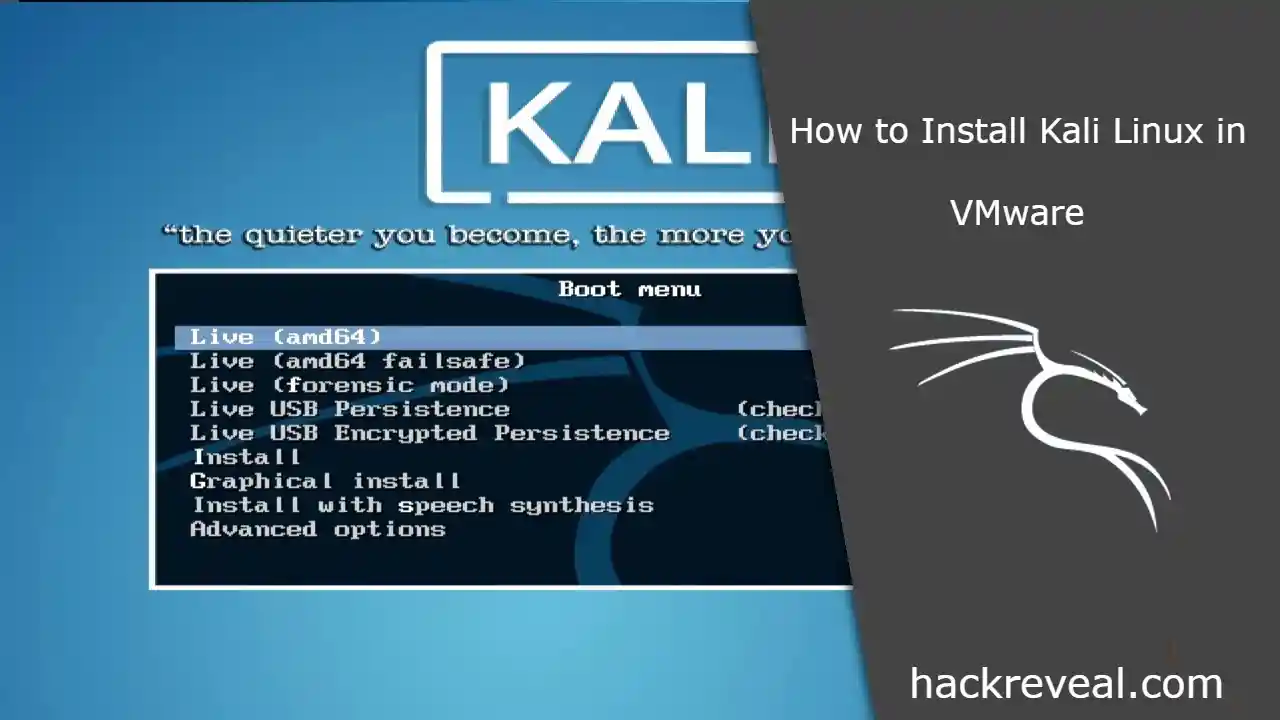With the launch of the iPhone 14 Series, Apple truly revolutionized the biggest design critique into its main strength. This time, they increased the large display notch into a functional real-time notification pill known as the Dynamic Island. While this new feature is limited to Pro models only, you may try it on any Android device. In this tutorial, you will learn how to get iPhone 14 Pro’s Dynamic Island on your Android device. Furthermore, you can learn to install Dynamic Island on Windows 11/10.
Looking to install Dynamic Island on your Android device but don’t know how? Check out this comprehensive guide and learn quick steps to download it now!
Install Dynamic Island On Android Using Third Party Apps
There are many Android apps that can help you get the Dynamic Island design on your smartphone display. Here are a few of our favorites:
1. Use DynamicSpot App
The DynamicSpot app, developed by XDA Developer Jawonmo, allows you to select which apps you want to use in Dynamic Island mode. You can download it from play store
1. Download DynamicSpot from play store and open it
2. Press the Next button and select the Apps option to configure it.

3. You can choose which apps you want to receive notifications in this dynamic islands style. You can also click All in the top-right corner to pick all apps.
4. Next, grant Notification access and draw over other apps.

5. You can set up multiple notification pop-ups and adjust the dimensions of the Dynamic Island using the Pop-Up Settings option.

6. There you have it! All new notifications from your selected apps will appear in the dynamic island style, where your notch will expand to a pill to display the app icon. In addition, you may tap and long-press the pill-shaped notification to see more details.
2. Use Dynamic Island App for Android
1. Download Dynamic Island by Grice Mobile from Google Play Store.
2. Open it and give them all necessary permission
3. In addition, push the switch beside the option Turn On to activate Dynamic Island on your Android phone

4. To view all the apps’ notifications on the Dynamic Island pill, tap the button beside Turn On.

5. You can adjust the appearance of the Dynamic Island by altering the width and height under the Display Options menu.

6. You can customize the touch control using Gesture Options
There you have it! All new notifications from your selected apps will appear in the dynamic island style, where your notch will expand to a pill to display the app icon.