Internet tracking is the analysis of online users’ behaviors, generally for the purpose of delivering a more personalized browsing experience. It’s also referred to as browser tracking, digital tracking, data tracking, or web tracking. In simpler terms, internet tracking is how websites study our behavior when we visit them. more
What Is a Digital Footprint?
A digital footprint is the trail of information and data you leave while browsing the internet. Naturally, the more time you spend online, the larger the digital footprint you leave behind. The footprint can include things like your internet search history, the websites you visit, the comments you leave on social media, and the online purchases you make. In some cases, your digital footprint can even include information that you didn’t intend to share, like your location or IP address. While a large digital footprint can be useful in some ways (for example, it can help businesses target ads to you), it can also be a privacy concern.
There are two types of Digital Footprints:
- Active: The personal information purposely shared by the user through social media platforms and websites. This could be a blog post, social media updates, and comments.
- Passive: The information shared without the user knowing. This includes your browser search history, IP address, website cookies, and internet service provider information.
Tips to Reduce Your Digital Footprint
1. Clear Browsing Data
When you browse the internet, your computer stores a lot of data about the websites you visit. This includes your name, phone number, and email address, as well as cookies and cache.
Cookies are small files that remember the sites you go to, and cache is a collection of files and images that are stored on your computer. Both cookies and cache help improve your browsing experience. However, if you don’t clear them periodically, they can become a risk.
Clearing your cookies and cache deletes your tracks. This makes it more difficult for websites and attackers to track you. It’s also an excellent solution to fix SSL connection errors.
So, if you’re concerned about your privacy, or you’re having trouble connecting to SSL sites, be sure to clear your cookies and cache regularly.
To clear browsing data on Google Chrome browser, open History > History > click Clear browsing data on the left tab.
2. Use Hidden Browsing Mode
Private browsing mode, also known as incognito mode, is a feature offered by most web browsers. When you use private browsing, your browser doesn’t save your browsing history, cookies, or other data. This means that your personal information is safe and that websites can’t track you. Private browsing mode also blocks third-party cookies, which are often used for online advertising.
It’s especially important to use private browsing mode whenever you use a public computer or shop online. This will help protect your personal information from being accessed by others. If you’re using a shared computer, private browsing mode will also prevent your browsing history from being saved on the computer.
3. Use a VPN
A virtual private network, or VPN, is an extra layer of security that protects your privacy and information when you’re on the internet. Using a VPN makes your IP address invisible to everyone, ensuring your data privacy. Choose a VPN service of your choice for your desktop and mobile devices, and use it whenever you need extra privacy. Some of the popular options are NordVPN, ExpressVPN, and Surfshark. If you’re running a business, consider paid VPN plans for better security and privacy.
4. Deactivate Old Accounts
Your email, social media, and other digital accounts contain a lot of personal information about you. While sharing personal information can be helpful in some ways, it can also harm you if it falls into the wrong hands. Therefore, it’s always a good idea to deactivate old accounts that you no longer need, even if you’ve deleted the app from your computer or smartphone. Start by making a list of all your old accounts and then deleting or deactivating them. Furthermore, when you’re creating a new account, try to give as little personal information as possible. This will help protect your identity and keep your information safe.
5. Be Careful With Public Wi-Fi
Whenever you use public wi-fi, especially the ones without a password, you’re putting yourself at risk of being hacked. Attackers can easily exploit vulnerabilities in public wi-fi networks to steal your information. To protect yourself, always be careful when using public wi-fi and make sure you’re using a secure network.
6. Avoid Storing Passwords on Your Browser
Storing your passwords on your browser can be an effective way to save time when logging in to accounts. However, it is important to be aware of the potential risks associated with this practice. If your device is lost or stolen, people can easily log in to your account if the password is stored on the browser. Hackers can also access your computer and see all your passwords if they are stored on the browser. For these reasons, it is important to be cautious when choosing to store passwords on your browser. You can help protect your accounts by creating strong passwords and changing them regularly. Alternatively, you can use a password manager to help store and protect your passwords.
7. Block Unnecessary Cookies
Website cookies are small files that are stored on your computer when you visit a website. They are used to save user preferences and help improve the browsing experience. The best practice for website cookies is to keep the important ones and block the unnecessary ones. To identify the unnecessary cookies, use your antivirus software as it’s able to detect flagged or suspicious cookies. Also, manage your cookies whenever you visit a new website. This will help to keep your computer safe and your browsing experience more efficient.
8. Clean Up Regularly
Another measure to reduce digital footprints is cleaning up your data, software, and browser regularly. Doing so ensures you don’t store unnecessary data/files and not leave trails for unwanted parties. It also helps to audit your existing digital footprints and go from there. Unsubscribe from services you no longer need and adjust your privacy settings on different browsers and accounts. Set a schedule to ensure that you clean up regularly. This will help to keep your digital footprint to a minimum and protect your privacy.
9. Block Pop-Ups
Most pop-ups are ads, malware, and other unwanted windows that clutter your browsing experience and can be a security risk. By blocking pop-ups, you can reduce the chances of being scammed or phished, and make your browsing experience more enjoyable. Blocking pop-ups is as simple as activating the pop-up blocker on your computer and smartphone.
To block pop-ups on Google Chrome, go to Settings > Site settings > Choose “Don’t allow sites to send pop-ups or use redirects”
10. Enable ‘do not track’
In your browser settings, you can enable the “do not track” option. This sends a request to your browser to not track your browsing activity. However, this is just a request, and it is up to each individual website to honor it. Some websites may still track your activity even if you have “do not track” enabled, so it’s important to be aware of this possibility.
11. Use tracker blockers
There are a number of browser plug-ins available that claim to stop internet trackers from collecting information about you. Some of the more popular examples include Privacy Badger and Ghostery.
These plug-ins work by blocking the cookies and other tracking mechanisms that these sites use to collect data about you. This can help to protect your privacy by preventing these sites from building up a profile of your online activity.
However, it is important to note that these plug-ins can sometimes also block legitimate content from loading. So if you find that a particular site is not working properly after installing one of these plug-ins, you may need to disable it for that site.
12. Look for HTTPS
If you’re looking for peace of mind that your data is being handled securely, look for “HTTPS” at the beginning of all URLs you visit. This indicates that the site is using a secure protocol to protect your information. When you see “HTTPS,” you can be sure that your data is safe from interception and tampering.
13. Use a private search engine
There are a number of private search engines that have been developed with the aim of protecting users’ privacy. These search engines usually collect very little data about their users and do not track their online activity. However, some of these private search engines may charge a fee for use. Startpage and DuckDuckGo are two popular examples of private search engines.
14. Opt out of targeted advertising
There are a few different ways to opt out of targeted advertising. The first is to use an opt-out tool provided by a group like the Digital Advertising Alliance or the Network Advertising Initiative. These tools usually work by placing a cookie on your device that tells advertisers not to show you targeted ads. However, these opt-out tools are often device-specific, so you’ll need to use them on every browser and every device.
Another way to opt out of targeted advertising is to adjust your browser’s privacy settings. Most browsers have a setting that allows you to block third-party cookies, which will prevent advertisers from tracking your online activity. However, this setting will also block other types of cookies, which may impact your browsing experience.
15. Opt out of data broker sites
Data brokers collect your personal information and sell it to others to verify your identity, detect fraud, or determine eligibility for everything from credit to insurance, plus market products to you. You can use an opt-out tool to take back your data from these, as well.
Most data brokers are completely legal, and they collect and sell data that is public information or that you have voluntarily shared. However, some data brokers may collect and sell data that is more sensitive, such as your medical records or financial information.
If you are concerned about your personal information being collected and sold by data brokers, you can use an opt-out tool to remove your data from their databases. This will stop data brokers from selling your information to third parties.
Final Thoughts
Reducing your digital footprint is beneficial for a number of reasons. Firstly, it helps protect your data and privacy. If you have fewer online accounts and profiles, there is less information out there that could be accessed or hacked. Secondly, it can help prevent cyberattacks from happening. If you have a smaller online presence, there are fewer opportunities for hackers to target you. Finally, it can help protect your reputation. If you have fewer online profiles, there is less chance of something negative appearing about you online.


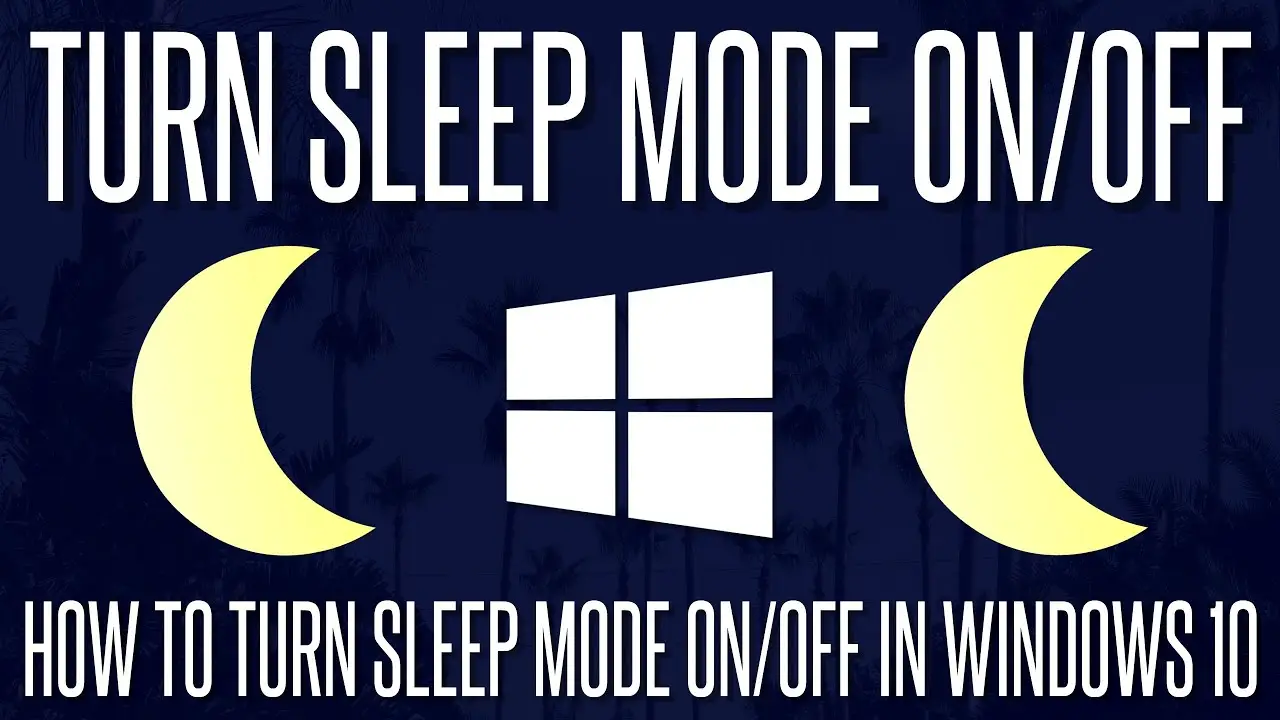
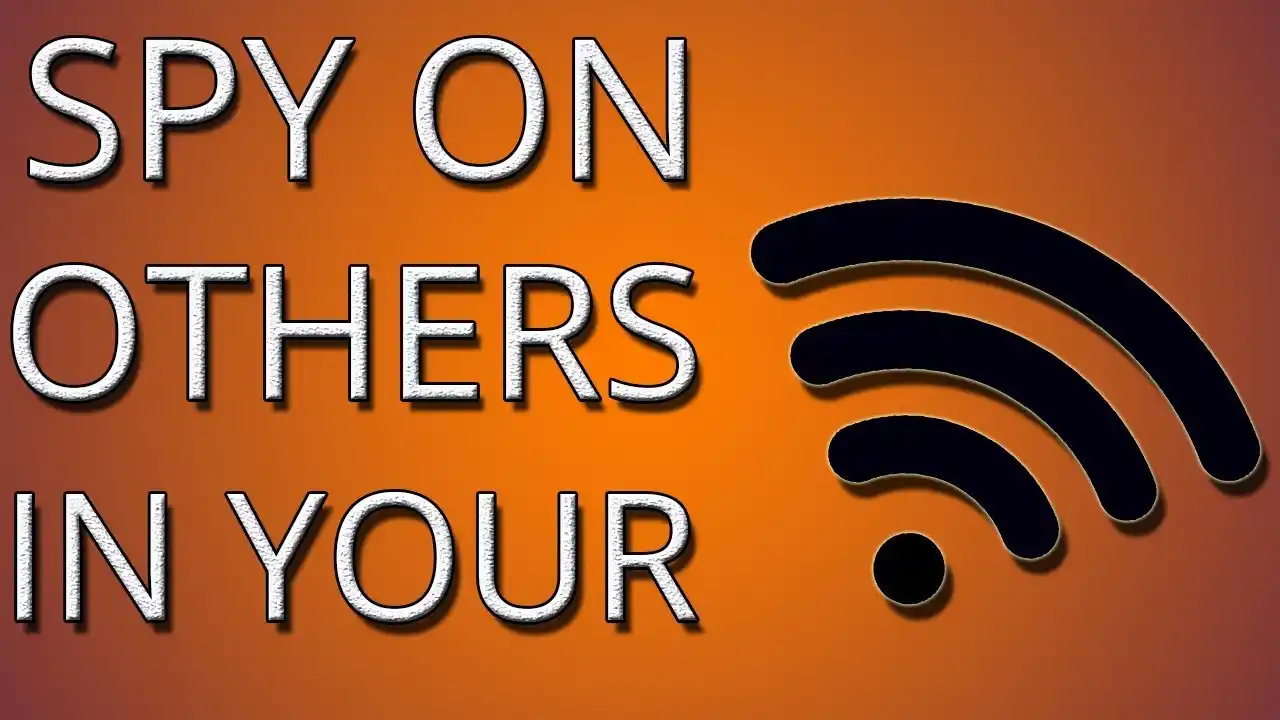

I’ll immediately seize your rss as I can not to find your email subscription hyperlink or newsletter service. Do you have any? Kindly allow me recognise so that I could subscribe. Thanks.|
What’s up to all, how is all, I think every one is getting more from this web page, and your views are good for new users.|
It is really a nice and helpful piece of info. I’m satisfied that you shared this useful info with us. Please stay us up to date like this. Thank you for sharing.|
A very awesome blog post. We are really grateful for your blog post. You will find a lot of approaches after visiting your post
Your style is really unique in comparison to other folks I’ve read stuff from. Many thanks for posting when you have the opportunity, Guess I’ll just book mark this blog.|
I know this web page provides quality depending posts and other information, is there any other web page which provides these kinds of stuff in quality?|
Its not my first time to pay a visit this web page, i am visiting this web page dailly and get fastidious data from here all the time.|
Your style is unique compared to other people I have read stuff from. Thank you for posting when you have the opportunity, Guess I’ll just bookmark this blog.|
I like the helpful info you supply on your articles. I will bookmark your blog and test again here frequently. I’m rather sure I’ll be informed many new stuff proper right here! Good luck for the next!|
Pretty section of content. I just stumbled upon your site and in accession capital to assert that I get actually enjoyed account your blog posts. Any way I will be subscribing to your feeds and even I achievement you access consistently fast.|
Its like you learn my mind! You seem to grasp so much approximately this, such as you wrote the e-book in it or something. I believe that you could do with some p.c. to pressure the message home a bit, however other than that, this is wonderful blog. An excellent read. I’ll certainly be back.|
Thanks for finally writing about > blog_title < Loved it!|