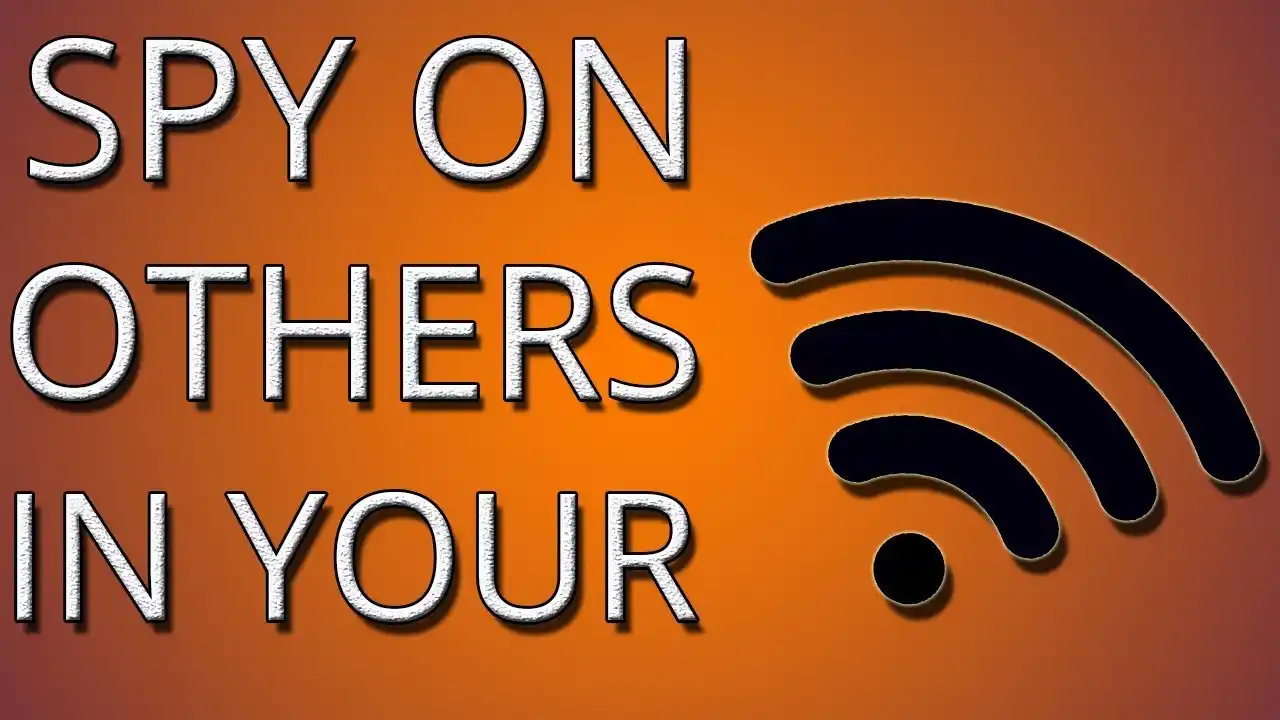Malware analysis is a critical task in the security of any organization. It involves the identification and analysis of malicious software. Such as viruses, worms, Trojans, rootkits, and other malicious code. In order to effectively analyze malware. Organizations need to have access to specialized tools that can detect and analyze malicious code.
Malware Analysis Tools are designed to provide organizations with the ability to identify and analyze potential threats in their networks. These tools can be used to identify known threats as well as unknown malware that may have been previously undetected.
They can also be used for reverse engineering purposes in order to better understand how malware works and how it affects a system or network. Malware analysis tools are software tools that are used to analyze and identify malware, such as viruses, trojans, and other malicious software.
These tools are essential for cybersecurity professionals. As they allow them to identify and analyze new malware strains. And develop effective countermeasures to protect against them. Some of the most popular malware analysis tools include.
1. IDA Pro

IDA Pro is a popular commercial disassembler and debugger used for analyzing and reverse engineering software, including malware. It is developed by Hex-Rays and supports multiple platforms such as Windows, Linux, and macOS.
IDA Pro has a user-friendly interface and provides various features such as automatic analysis, cross-referencing, and code highlighting to help users understand the structure and behavior of software. It also has a powerful disassembler that can analyze binary code and convert it into assembly language.
In malware analysis, IDA Pro is used to examine the code of malware. Identify its functionality, and understand how it operates. Analysts can use IDA Pro to identify malicious code. Extract strings and API calls, and locate interesting functions or data structures.
IDA Pro supports a range of plugins that can be used to enhance its functionality. For example, the Hex-Rays Decompiler plugin can be used to decompile binary code into high-level C code. Making it easier to understand the functionality of the malware. Other plugins can be used to automate the analysis process, perform additional code analysis, and add support for new file formats.
Download: IDM Pro
2. Ghidra

Ghidra is a free and open-source software reverse engineering (SRE) framework developed by the National Security Agency (NSA). It was released in March 2019 and is available for Windows, macOS, and Linux.
Ghidra is designed to help analysts and developers understand compiled code and binaries. It provides a variety of tools for analyzing binary files. Including disassembly, decompilation, debugging, and scripting capabilities. Ghidra is also highly customizable. Allowing users to create their own plugins and scripts to extend its functionality.
One of the key features of Ghidra is its support for multiple architectures, including x86, ARM, MIPS, and PowerPC. It also supports a variety of file formats, including ELF, PE, Mach-O, and Java class files.
Ghidra has gained popularity among both security researchers and hobbyists for its powerful and flexible analysis capabilities. However, its association with the NSA has also raised concerns about its potential use in government surveillance and intelligence gathering.
Download: Ghidra
3. PeStudio

PeStudio is a software analysis tool that allows users to inspect the inner workings of Windows executable files. It is commonly used by security researchers, malware analysts, and software developers to identify potentially malicious code. Check for compatibility issues, and optimize code performance.
PeStudio provides a comprehensive view of an executable file’s properties. Including file headers, import and export functions, strings, resources, and digital signatures. It also scans the file for known malware signatures and suspicious characteristics. Such as packers, obfuscators, and anti-debugging techniques.
With PeStudio, users can identify potential security risks. Such as code injection, privilege escalation, and data theft. They can also detect compatibility issues and optimize code performance by removing unnecessary functions, reducing file size, and improving code quality.
Download: PeStudio
4. Process Hacker

Process Hacker is a free and open-source task manager and system monitor for Windows. It provides users with advanced features for monitoring and manipulating processes and system resources. As well as debugging and performance tuning.
With Process Hacker, users can view detailed information about running processes. Including their CPU and memory usage, I/O operations, and network activity. They can also manage processes, threads, and services. And perform various operations, such as killing, suspending, or restarting them.
In addition, Process Hacker includes advanced features for debugging and troubleshooting. Such as memory and code analysis, kernel and user mode debugging. And performance tuning. It also provides various tools for system monitoring. Such as real-time graphs and customizable alerts.
Download: Process Hacker
5. Wireshark

Wireshark is a network protocol analyzer that is used to capture and analyze network traffic. It is commonly used by malware analysts to analyze the behavior of malware that communicates over a network.
Wireshark can capture and display data from a variety of network protocols, including TCP/IP, HTTP, DNS, FTP, and more. It allows users to view and filter network traffic, examine individual packets, and create custom reports based on captured data.
Wireshark runs on multiple operating systems, including Windows, macOS, and Linux, and is available in over 30 languages. It also has a large and active user community that contributes to its development and provides support through online forums and resources.
Download: Wireshark
6. Cuckoo Sandbox

Cuckoo Sandbox is an open-source, automated malware analysis system. It is designed to help security professionals and researchers identify and analyze malware. By running it in a virtualized environment and monitoring its behavior.
When malware is submitted to Cuckoo Sandbox. It automatically executes the malware in a controlled environment and records its behavior. This includes any network traffic, file modifications, system calls, and other actions the malware takes. Cuckoo Sandbox then generates a detailed report that includes information. Such as network connections, files created or modified, and system calls made during execution.
Cuckoo Sandbox supports a variety of analysis techniques. Including dynamic analysis, static analysis, and memory analysis. It also integrates with a number of other security tools. Such as antivirus software, to enhance its analysis capabilities.
Download: Cuckoo Sandbox
Also Read:
The Best API Testing Tools In 2023