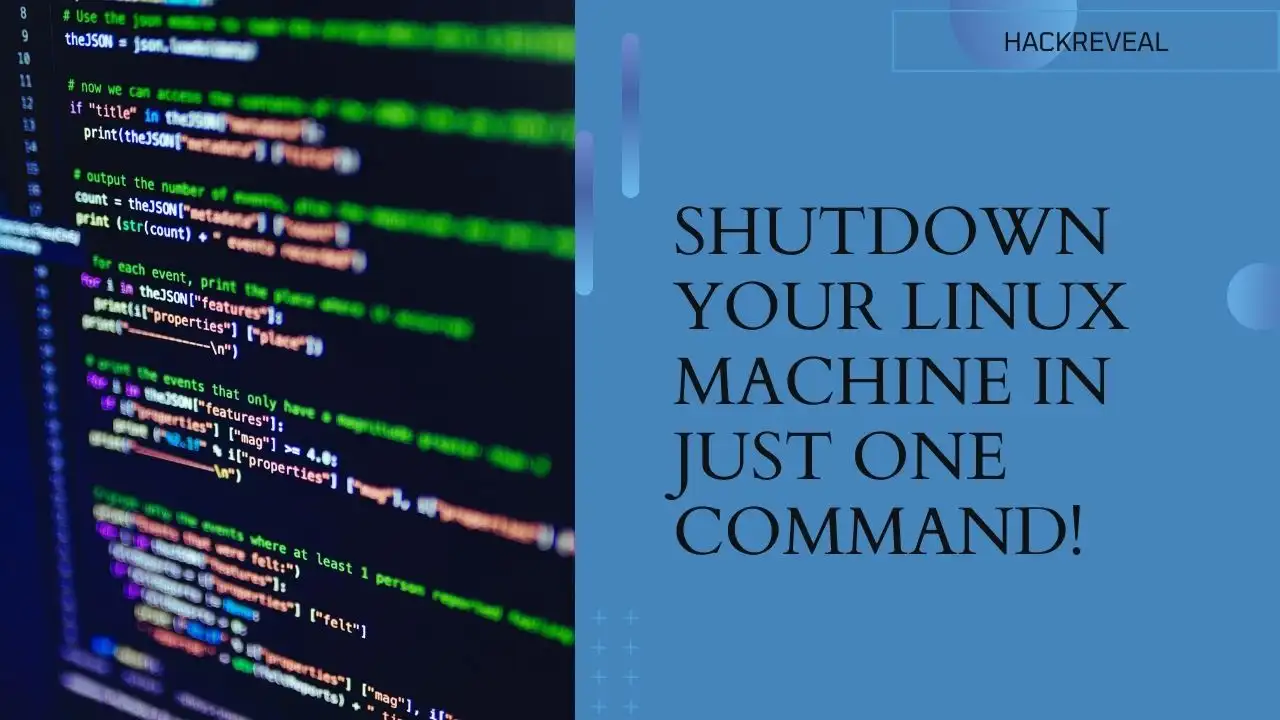There’s no denying that WiFi Pineapples are dangerous devices. They exploit some of the most basic features of WiFi networks, which makes them incredibly difficult to defend against. Even the most security-conscious users can be at risk if they’re using an unsecured network or if their devices are configured incorrectly. And because WiFi Pineapples are so small and portable, they can be used to target individuals or groups of people with ease.
If you’re concerned about the possibility of someone using a WiFi Pineapple to steal your data or snoop on your online activity, there are a few things you can do to protect yourself. First, make sure that your devices are always using the latest security patches and updates. Second, use a VPN when connecting to public WiFi networks. And finally, be aware of your surroundings and be cautious of who you’re sharing your personal information with.

How Does A WiFi Pineapple Work?
A WiFi Pineapple looks really similar to a standard WiFi router. That’s because it is. The only difference, in fact, is that WiFi Pineapples often have a bunch of extra aerials sticking out of the top. That’s how they got their name: I guess, in a way, these extra aerials look a bit like a pineapple.
These aerials extend the range of a WiFi Pineapple way beyond that of a standard WiFi router, and that’s what makes them so dangerous. Using a WiFi Pineapple to perform a cyber attack is pretty easy.

Have you ever noticed that when you get home, your smartphone automatically connects to your home network? That’s because it trusts that network, and it is trying to be useful. Unfortunately, though, this is also a huge security flaw in the way that WiFi networks operate. Your devices actually have very little information about the networks they connect to: typically, only an SSID, or network name. That means that if an attacker sets up a network with the same name as one you trust, you (and your devices) won’t be able to tell that it is a network controlled by a hacker.
WiFi Pineapples help hackers to trick victims into connecting to networks that they control. A Pineapple is a useful tool for this for three reasons: pineapples have a huge range, meaning a hacker can project their fake network over a broad area; they are relatively cheap to buy; and some come loaded with sophisticated tools for cracking your passwords and stealing your data.
How to Stay Safe Against Wifi Pineapple?
If you’re not familiar with the term, a WiFi Pineapple is a device that can be used to carry out what’s known as a “man in the middle” attack. Essentially, a hacker will set up a fake WiFi network with the same name as a trusted one, and then use it to intercept traffic and redirect users to a malicious website.
There are a few things to look out for if you think a WiFi Pineapple attack might be underway. First, if you’re in a public place like a cafe or airport and you see two networks with the same name, one of which doesn’t require a password, there’s a good chance that the latter is a fake created by a hacker. Second, the powerful signal of a WiFi Pineapple can sometimes overwhelm standard WiFi networks, so you might not even realize that you’re connecting to a fake network.
If you suspect that a WiFi Pineapple attack is underway, the best thing to do is to avoid connecting to any networks with the same name as a trusted one. This way, you can protect yourself from being redirected to a malicious website.
By following these simple security protocols, you can help to keep your data safe from hackers.
- Never, ever use sites that contain personal information over a public WiFi network.
- Make sure that all of your online accounts are protected by strong passwords.
- Don’t enter your details into sites that looks suspicious.
- Above all, use a VPN. A quality VPN like PureVPN encrypts all of the information you send and receive online, and that means that no-one can see what you are doing, even if you are connected to a WiFi Pineapple.
7 Most Common Password Hacking Techniques used by Hakers:Learn How to Protect.