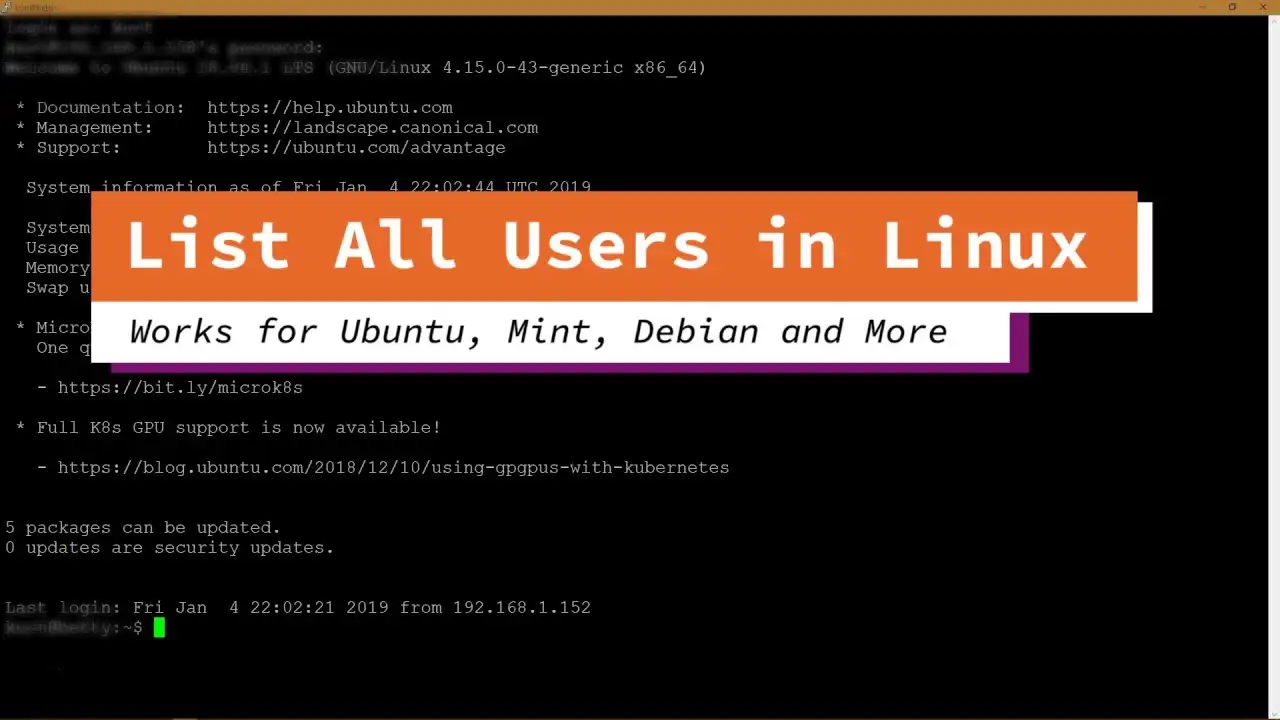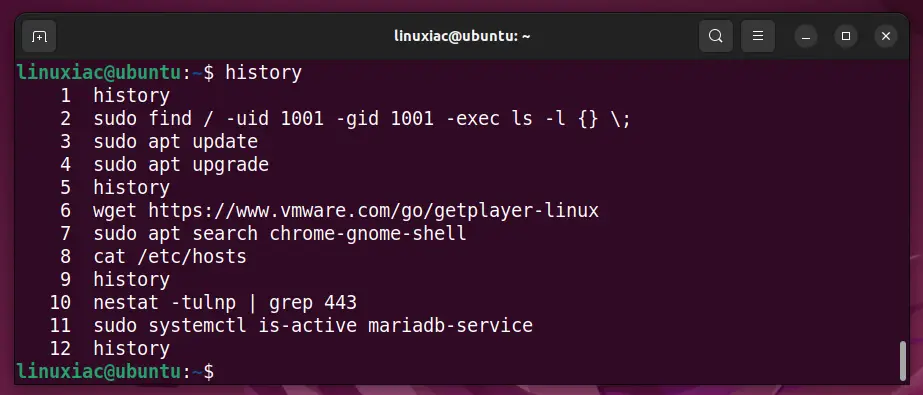Welcome to our ultimate guide on how to list users in Linux! Whether you’re a seasoned Linux user or just starting your journey, understanding how to efficiently manage and display user information is crucial. In this comprehensive article, we will delve into the various commands and techniques that allow you to effortlessly list users on your Linux system.
How to List Users in Linux
Linux is a versatile and powerful operating system widely used in server environments and as a preferred choice by many tech enthusiasts. User management is an essential aspect of system administration in Linux.
Administrators are required to create, modify, and delete users as required. In addition, being able to list users on a Linux system is important for a variety of administrative tasks. This article will guide you in the process of listing users in Linux, providing step by step instructions and useful commands.
1. Using the “etc/passwd” File
One of the basic ways to list users in Linux is by examining the /etc/passwd file. This file contains important user account details, including the username, user ID (UID), group ID (GID), home directory, and default shell. You can access the contents of this file using any text editor or by executing a specific command.
To display the contents of the /etc/passwd file, you can use the cat command followed by the location of the file:
cat /etc/passwdThis command will output the entire contents of the file, including user information, in your terminal.
2. The “cut” Command for User Listing
Sometimes, you may just need to display specific user details from the /etc/passwd file, such as a username or user ID. In such cases the cut command can come in handy. The cut command allows you to extract specific fields from a given input.
For example, to list only the usernames of all users on your Linux system, you can pipe the contents of the /etc/passwd file to the cut command, specifying the delimiter as a colon (:) and selecting the first field:
cat /etc/passwd | cut -d: -f1By executing this command. You will obtain a concise list of usernames, which can be useful for various scripting or automation tasks.
3. List Users with getent Command
Another powerful command to list users in Linux is getant. Unlike previous methods, which rely on the /etc/passwd file. The getent command retrieves user information from a variety of sources, including local databases and network services configured on your system.
To get a list of all Linux users, enter the following command:
getent passwdExecuting this command will display a detailed list of users including system users and users configured from external services.
Conclusion
In this article, you learned how to list and filter users in your Linux system, as well as the key differences between system and regular Linux users. The same steps apply to any Linux distribution, including Ubuntu, CentOS, RHEL, Debian, and Linux Mint. If you have any questions, please leave them in the comments section.
Also Read: