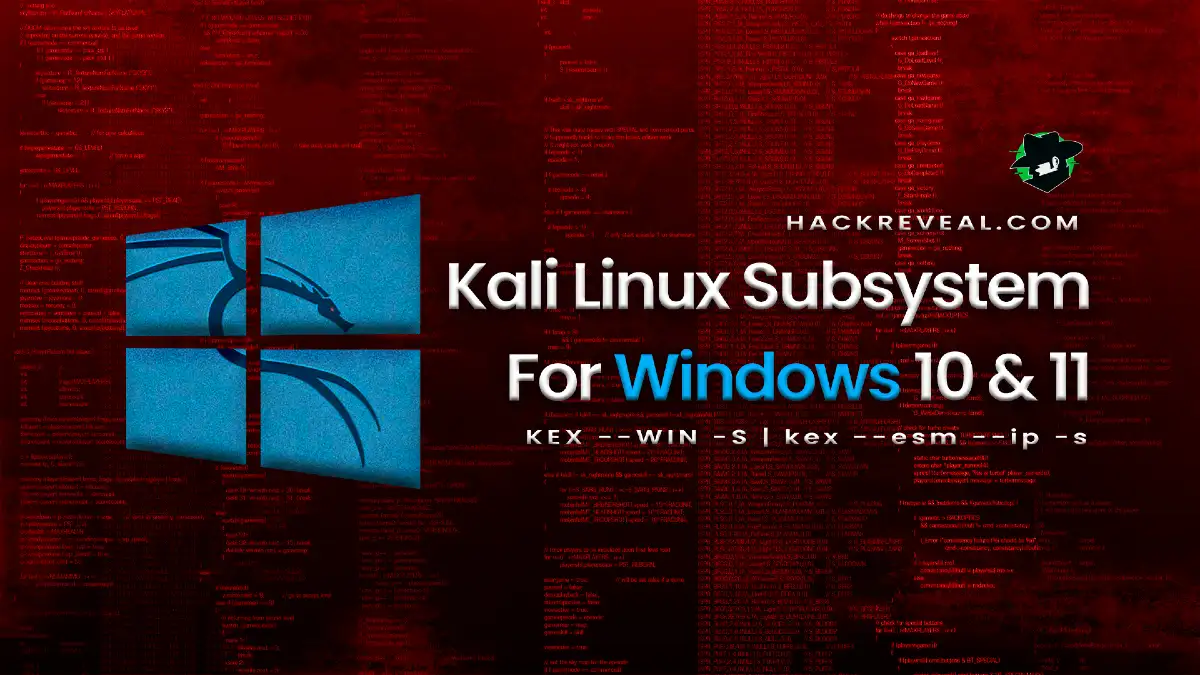Formerly, the interaction between Windows and GNU/Linux was much like water and oil. In reality, there was no way that the differences could possibly be compatible in any way. However with time, things have developed. In fact, Microsoft has taken such a GNU/Linux-friendly statement that they have made it possible to use Linux features on the same Windows system. The Windows Subsystem for Linux (WSL), which we have briefly discussed here, makes this practical. Using Kali Linux on windows 11 and other similar Linux distributions is exciting in this method.
However, today we’ll cover Kali Linux installation. This is an ethical hacking focused distribution. As a result, we can construct it to investigate and boost the security of particular systems. Keep sticking with us to learn how to install Kali Linux on Windows 11 and operate it as a hacking system.
Prerequisites for Installing Kali Linux on Windows 11
- Windows 10 or Windows 11
- Internet
- A good brain.
We must use PowerShell with administrator rights for this. In order to do this, click on Windows Start Menu and search Windows PowerShell (x86)
Please properly follow the steps given and copy them:
Enable-WindowsOptionalFeature -Online -FeatureName Microsoft-Windows-Subsystem-LinuxRestart the computer now, and then execute the following commands from PowerShell with administrator rights:
dism.exe /online /enable-feature /featurename:VirtualMachinePlatform /all /norestartdism.exe /online /enable-feature /featurename:Microsoft-Windows-Subsystem-Linux /all /norestartafter a PC restart. Returning to the system, using WSL2 requires manually updating the Linux Kernel. Please download and install this file without worrying. For the system’s Linux machines, we simply need to activate WSL2 by default at this point and restart windows again. Run the following command with this goal in mind from the terminal with administrator rights:
wsl --set-default-version 2What is Windows Subsystem for Linux (WSL) and Features of Kali Linux on Windows 11
One of the most comprehensive ethical hacking distributions we can discover is Kali Linux. It is also a Debian-based distribution that includes a massive selection of security and ethical hacking tools. However it is possible to conduct various security audits and tests. It is standard procedure to have Kali Linux set up on a PC. Similar to having it on a USB memory stick, we can load it as needed. Even from a virtual machine can be loaded. But we’ll use it differently using WSL2. because there are three different ways to use it.
- use CMD Window Mode in Bash to access the utilities.
- It enables you to open a Kali Linux graphical user interface in a new window and run it virtually.
- Fast Mode. a setting that positions the Kali taskbar above the desktop. It enables you to run applications in windows alongside Windows.
Furthermore, sound, root sessions, and multiple user sessions are supported by Kali Linux on Windows 11. Even sharing of the clipboard via copy and paste between Kali and Windows applications is possible. Doesn’t that sound great? But the most interesting feature is the ability to install Kali Linux and turn Windows 11 into a hacking machine.
Installing WSL for Kali Linux on Windows 11
Once the PC has been configured, simply download and install Kali Linux using this link. You’ll be taken right away to the Microsoft Store. To begin the download and installation, please click Get. The distro’s initial setup must then be finished. It is also necessary to include the username and password. The ultimate outcome will look like this:
Getting Windows 11 ready to run Kali Linux in graphical mode.
Updating the programme listings and updates is the first thing you need to do. In light of this, run the following command from bash:
sudo apt update && sudo apt upgradeInstalling Win-KeX will now be the subsequent step. You may run a graphical environment over WSL with this programme. Kali Linux therefore functions just like a physical device. Please execute the following command to do it.
sudo apt update && sudo apt install kali-win-kexAll required packages will be downloaded, installed, and configured by the wizard. Also, this operation might be time-consuming and consume almost 2 GB of disc space. We are now prepared to execute Kali Linux in graphic mode after finishing the procedure.
The best way to launch Kali Linux in window (GUI) mode.
In this feature, a single window will be used by Kali to operate the desktop. Linux will therefore be separated from Windows components. It can be mounted in a virtual machine the closest by doing it this way. The following command must be entered to activate this mode:
kex --win -sPlease be aware that pressing the F8 key will enter the settings.
Seamlessly launch Kali Linux on Windows 11
You can view Kali’s windows in this mode as if they were components of Windows on the active desktop. Despite the bar being placed on top of everything. Run the following command as a result:
kex --sl -sIn this article, we’ve shown how to install Kali Linux Subsystem on Windows 11 and operate it as a hacking system. You now have an operating system that combines the greatest elements of each ecosystem.
Related Articles
How to Install Brave Browser on Kali Linux
How To Check Kali Linux Version
How to Fix Bluetooth Not Working Problem in Kali Linux
Recon-ng (OSINT) Tool – Installation, Uses and Complete Tutorial