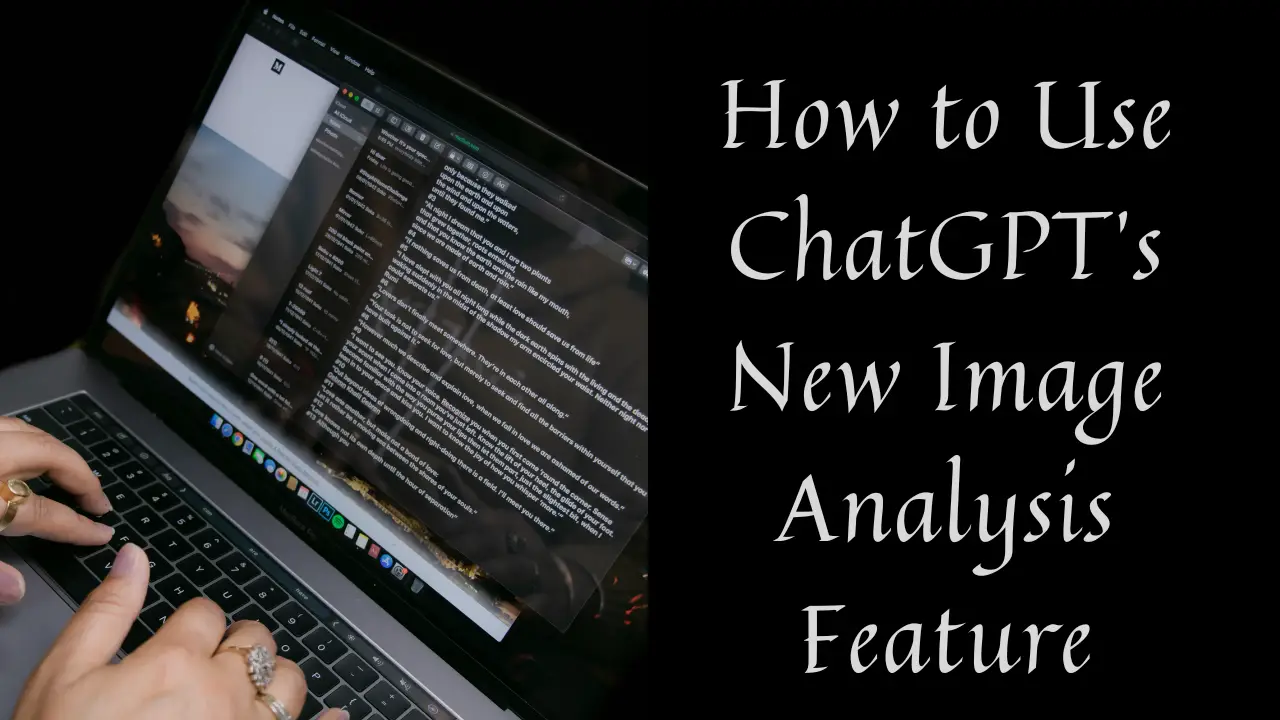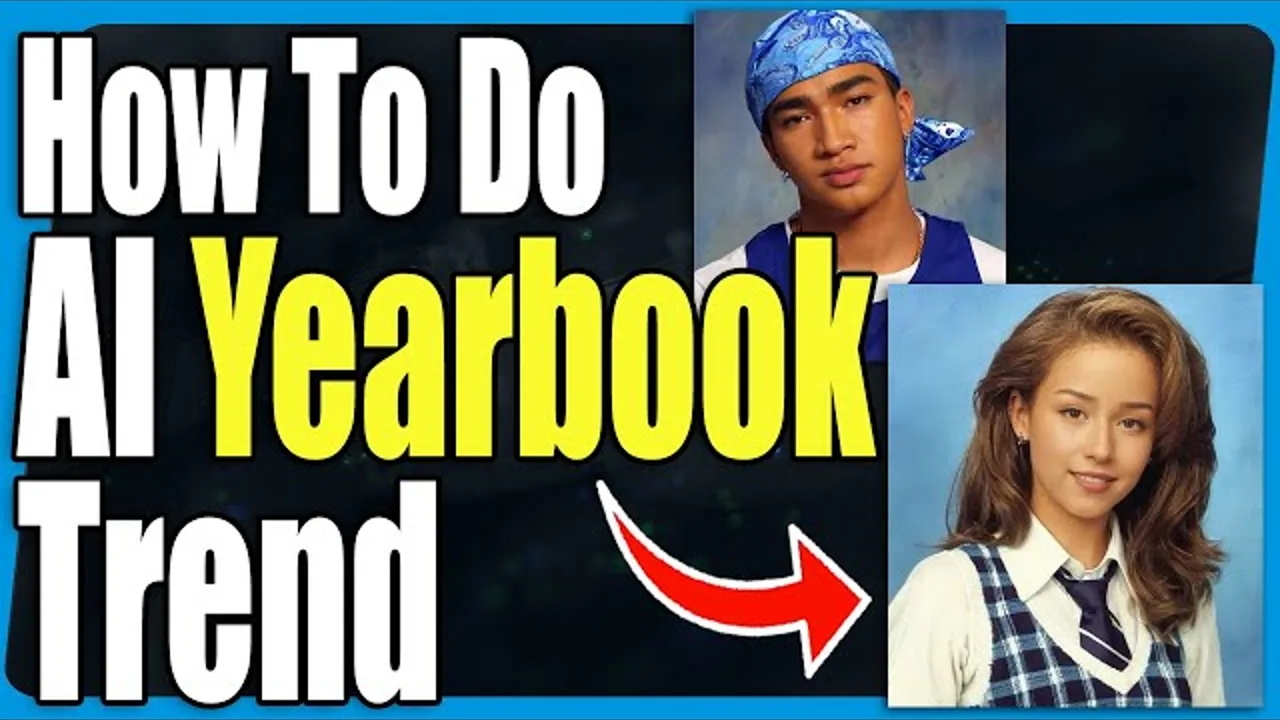For the first time, machines analyze and people oversee. Humans may now concentrate on the core of their work—the Vision, the Idea, and the Goal—by having complex tasks lifted off their shoulders with the help of artificial intelligence. Regarding that, OpenAI has unveiled ChatGPT’s incredible novel features (GPT-4V). This means that we may upload and examine photographs now. ChatGPT is already the most engaging tool, and with this “Chat with Image” function, it will attract even more people.
The tool is easy to use; just turn on your smartphone’s camera, take a picture to analyze, or upload one from your device’s stored photos. However, more is required. Customers need to pay $20 a month for a ChatGPT Plus subscription in order to take advantage of ChatGPT’s picture analysis feature. Let’s examine the step-by-step instructions for utilizing ChatGPT’s recently introduced image analysis feature.
How To Use ChatGPT’s Image Analysis Feature On Android and iOS
ChatGPT’s picture capabilities are not just available on the desktop version of the website. Additionally, you may easily upload pictures and ask questions using the official ChatGPT app. This is how it functions:

- On your smartphone, install the ChatGPT app (free with in-app purchases; available for iOS and Android).
- After that, select the “GPT-4” model and log in using your OpenAI account.
- In the lower-left corner of this screen, there is a “+” button. Click on it.
- Following that, you can click the “image” or “camera” icons to upload a photo from your gallery or take a live shot immediately.
- After choosing your image, it will show up on the screen and a prompt to the GPT will show up in your message box.
- You may now upload the image by using the arrowhead up button on the right, and an in-depth analysis of the picture will appear.
How to Use ChatGPT Image Analysis Feature On The Web
We have included an Image Analysis tool in response to the great feedback received regarding the ChatGPT text feature. This allows us to analyze any picture and determine its solution. This tool makes it easier for people to locate their results, from examining MNC data to finding answers to mathematical graphs. For a better experience, this function is simply available from any laptop or PC.
1: Visit the ChatGPT website and sign in using your credentials.
2: Next go to the “GPT-4″ model after logging in.

3: A drop-down option will show up after selecting “GPT-4.” Verify that the GPT you are using is in default mode in this situation.

4: The ChatGPT “Chat with Image” function is located on the left bottom of the message box and is represented by an icon that looks like an image.

5: Select the “image” option to upload a picture. Now, you may ask ChatGPT questions regarding the image. Now, submit the image by clicking the “send” button on the right, and you’ll get a full analysis of it.
Conclusion
This blog explains in detail how to use ChatGPT’s Image Analysis Feature on the Web, Android, and iOS.
The world has already witnessed incredible computer vision features, but this one is very noteworthy and has to be handled carefully. No matter how appealing and beneficial these technologies are, the most important thing that one must consider is their personal security.
As you experiment with these new capabilities, never submit personal or sensitive photographs to ChatGPT. Finally, the road of AI tool growth is never ending, thus one must never stop growing with it and reaping the full benefits of these technologies.
Also Read:
7 Must-Have Free AI Tool for Every Creator