It’s vital that you understand how to clear cache in Chrome. When you clear the cache, you can free up storage space, resolve browser issues, and even increase the performance of your computer. If you’re having problems with Google Chrome, clearing its cache and cookies may help.
This simple procedure should fix most problems, and it’s always good to know how to fix common Google issues. While clearing cookies removes temporary files that keep track of your browsing history. If you’re experiencing problems with Chrome, clearing its cache and cookies may help.
8 Simple Tips to Speed Up Windows
What Happens When Cache and Cookies are Deleted?
When you visit a website, it will sometimes save (or remember) certain information associated with a specific browser. For instance, cookies are commonly used to store and retrieve login credentials which makes the process of logging in more convenient for users.
Another way that webpages can speed up the user experience is through caching which helps webpages load more quickly by storing images, videos, and other parts of a page on their own private mirror; when someone revisits the same page they just have to pull refreshed images or files from their private cache instead of having to re-download them all over again.
There are a lot of benefits to clearing your internet browser history. However, it comes with a few drawbacks as well. For one, when you clear your cache and browsing history all of the passwords that you’ve entered into different websites will no longer work as it has deleted all of that information for safekeeping/privacy reasons.
Similarly, previously visited sites load slower as it takes them time to load the entire content of the site again because they’re missing bite-sized chunks of data (won’t apply to pages stored in offline storage like right clicking cache and then saving an image or video etc.).
There is literally nothing wrong with deleting your cookies and cache if they’re unused because they get corrupt overtime. And even if you don’t delete old/stale ones often, it doesn’t hurt to do so once in a awhile just in case!
Keyboard Shortcuts for Clearing the Cache in Most Browsers
If you are using Internet Explorer, Edge, Google Chrome, or Mozilla Firefox .brave you can quickly clear cache with a keyboard shortcut. While in your browser, press Ctrl + Shift + Delete

Select Clear Browsing Data from the left-hand side. Set the Time Range set to All Time. Check-mark Cookies and other site data and Cached images and files and select Clear Data.
Safari for macOS
- Open your Settings app.
- Tap Safari.
- Tap Clear History and Website Data and confirm.
- Exit/quit all browser windows and re-open the browser.
Mobile browsers
The steps to clear your cache, cookies, and history may vary depending on the model of your Android device and your preferred browser, but you should be able to clear your cache and data from your application management settings menu:
- Go to chrome and tap three dot icon
- go to setting
- Go to privacy and security
- Go to clear browsing data
- Select all time and clear data
Chrome for iOS
- Go to Chrome menu > Settings.
- Tap Privacy.
- Choose Clear Browsing Data.
- Choose the data type you want to clear.
- Tap Clear Browsing Data.
- Exit/quit all browser windows and re-open the browser.
Conclusion:
Clearing cache in Chrome is a simple yet effective way to ensure your browser performs at its best. By following these easy steps, you can clear cache in Chrome hassle-free, keeping your browsing experience seamless and efficient. Make it a habit to regularly clear your cache to maintain optimal performance.
Frequently Asked Questions (FAQs)
Also Read:
Mastering Digital Documents: Top File Types, Extensions, and Their Uses
Top 100 Common Ports in Networking: You Need to Know
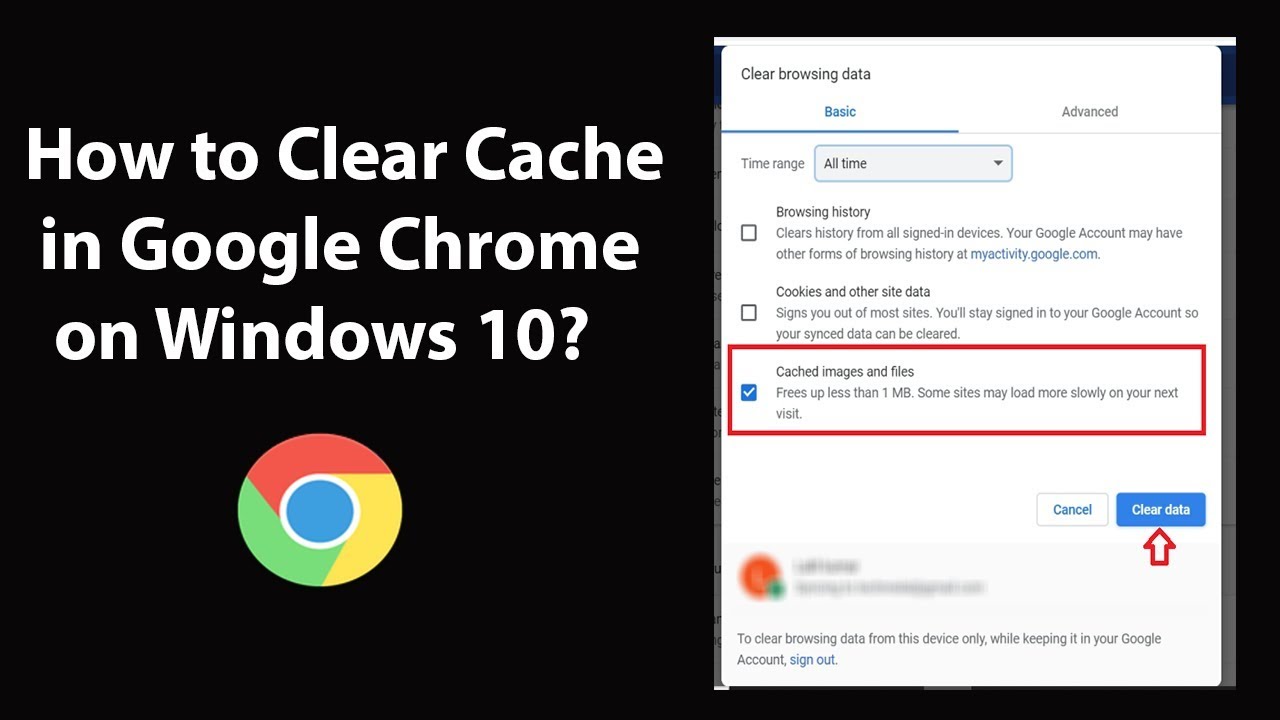


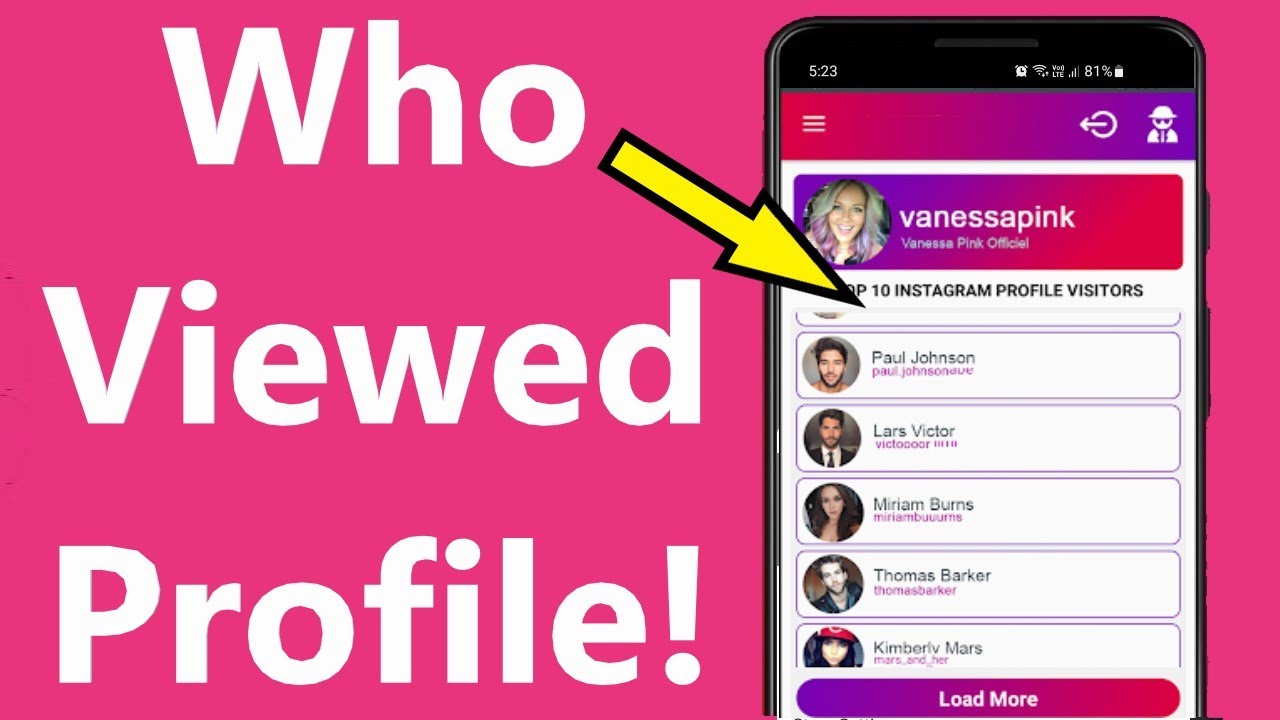
Hello I am so happy I found your blog, I really found you by accident, while I was looking on Aol for something else, Regardless I am here now and would just like to say thanks a lot for a tremendous post and a all round enjoyable blog (I also love the theme/design), I don’t have time to look over it all at the minute but I have bookmarked it and also added in your RSS feeds, so when I have time I will be back to read a great deal more, Please do keep up the superb work.|
Wonderful blog! I found it while browsing on Yahoo News. Do you have any suggestions on how to get listed in Yahoo News? I’ve been trying for a while but I never seem to get there! Cheers|
Does your blog have a contact page? I’m having trouble locating it but, I’d like to send you an e-mail. I’ve got some creative ideas for your blog you might be interested in hearing. Either way, great blog and I look forward to seeing it grow over time.|
Hi, constantly i used to check blog posts here early in the daylight, as i love to learn more and more.|
I am really loving the theme/design of your web site. Do you ever run into any browser compatibility issues? A couple of my blog readers have complained about my website not operating correctly in Explorer but looks great in Chrome. Do you have any ideas to help fix this problem?|
If you want to obtain a great deal from this article then you have to apply such techniques to your won webpage.|
Right here is the right web site for anybody who wishes to understand this topic. You realize a whole lot its almost tough to argue with you (not that I personally will need to…HaHa). You certainly put a fresh spin on a topic that has been written about for a long time. Great stuff, just great!|
I got this web page from my friend who informed me concerning this website and now this time I am visiting this site and reading very informative articles or reviews at this time.|
Hi there, simply become alert to your blog via Google, and found that it’s really informative. I’m going to be careful for brussels. I’ll be grateful in case you continue this in future. Lots of other people might be benefited out of your writing. Cheers!|
Its like you read my mind! You appear to know so much about this, like you wrote the book in it or something. I think that you can do with a few pics to drive the message home a little bit, but instead of that, this is excellent blog. A fantastic read. I’ll definitely be back.|
Hello! Would you mind if I share your blog with my zynga group? There’s a lot of folks that I think would really appreciate your content. Please let me know. Many thanks|
Wonderful article! This is the kind of information that should be shared across the web. Shame on the seek engines for now not positioning this post upper! Come on over and consult with my web site . Thanks =)|
What’s up Dear, are you really visiting this web page on a regular basis, if so after that you will definitely obtain nice knowledge.|
Hi! Do you use Twitter? I’d like to follow you if that would be ok. I’m definitely enjoying your blog and look forward to new posts.|
Everything is very open with a very clear clarification of the issues. It was definitely informative. Your site is useful. Thanks for sharing!|
Hello I am so delighted I found your site, I really found you by mistake, while I was researching on Yahoo for something else, Regardless I am here now and would just like to say thanks a lot for a remarkable post and a all round entertaining blog (I also love the theme/design), I don’t have time to read it all at the moment but I have saved it and also included your RSS feeds, so when I have time I will be back to read more, Please do keep up the excellent work.|