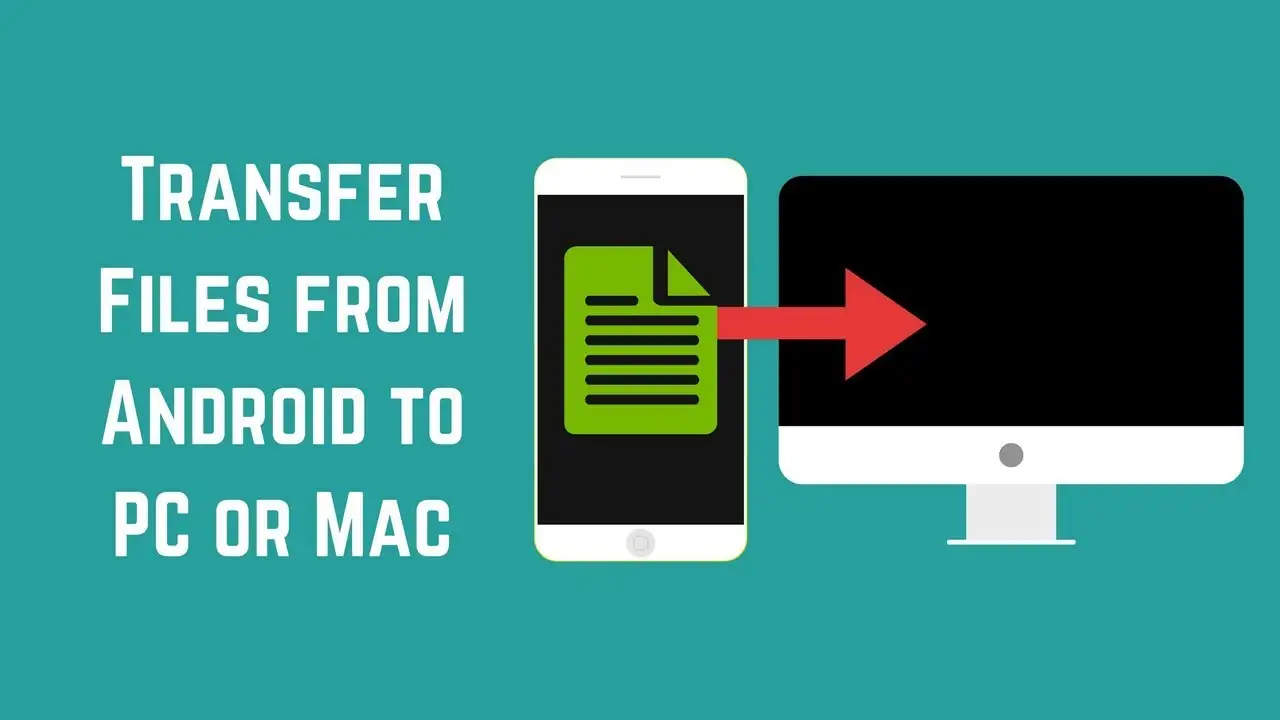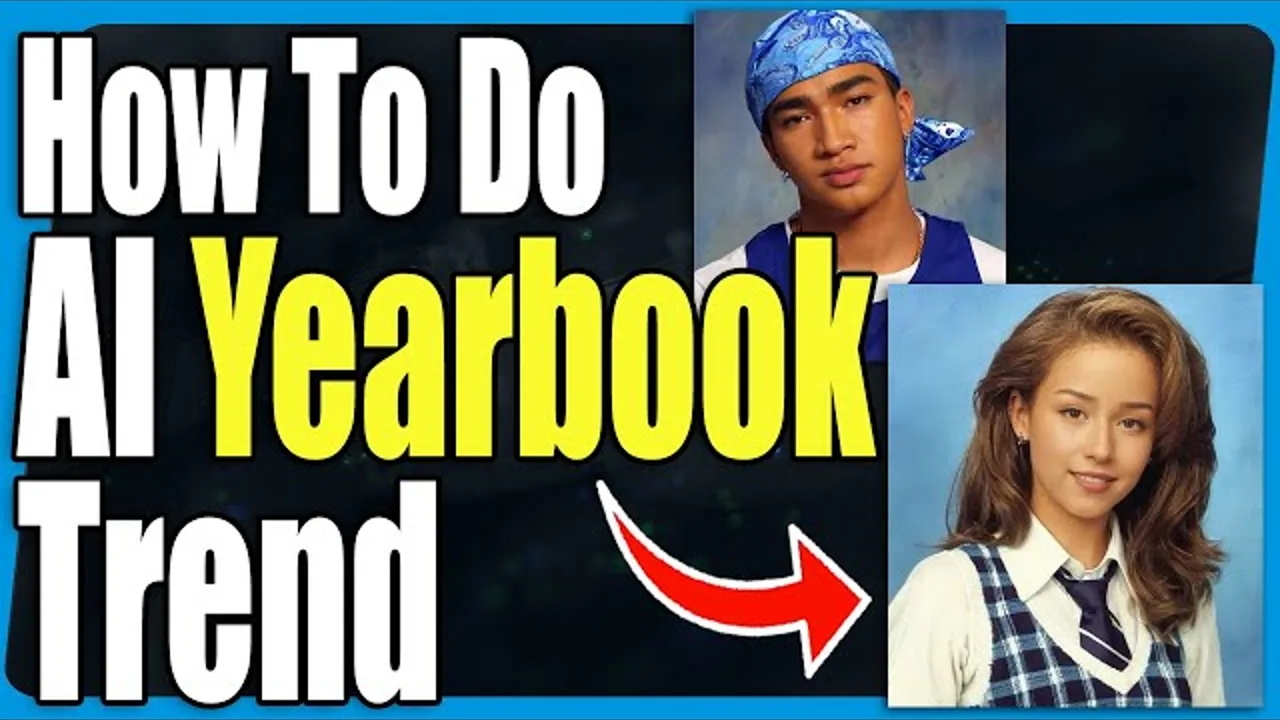In this blog post, we will explore various methods to read deleted WhatsApp messages, emphasizing user privacy and data security. We’ll cover native options and third-party apps, making it clear that while these methods might work, there are ethical considerations to respect other users’ privacy. Encourage users to prioritize their own privacy as well.
Understanding WhatsApp Message Deletion:
When someone deletes a message on WhatsApp, it vanishes from their chat, leaving no trace. However, the message isn’t entirely erased from the recipient’s device or WhatsApp’s servers. Instead, it is replaced with a note indicating that the message was deleted. Here’s how you can read deleted messages:
Methods to Read Deleted WhatsApp Messages:
Method 1: Utilizing Notification History (Android Only):
Android users have an advantage as they can access the notification history to view deleted WhatsApp messages. Android users with devices running Android 11 or later are able to see deleted WhatsApp messages in the notification history.
The notification history function isn’t built exclusively for accessing deleted WhatsApp messages; instead, it helps Android users get missed notification alerts from any app.
Because it also monitors WhatsApp notifications, it archives messages as they appear on your phone. This allows us to view these messages even if the sender has removed them.
To access WhatsApp deleted messages. You must have this functionality activated on your smartphone. If the feature was turned off when the deleted message was sent to you, your phone may not have a history of it. Which means you won’t be able to find it.
Here’s how:
Step 1: Navigate to Settings > Notifications and Apps > Notifications.
Step 2: Find and select the “Notification History” option. Select the toggle button next to “Use Notification History.”
Step 3: Once the preceding processes are completed, this page will display all upcoming notifications.
Method 2: Using Third-Party Apps:
Several third-party apps claim to recover deleted WhatsApp messages. Be cautious while using such apps, as they might compromise your privacy or contain malware. Research well before trusting any app.
Method 3: Restoring from Backup:
If you have backed up your WhatsApp chats to cloud services like Google Drive (Android) or iCloud (iOS), you can restore messages that were deleted since the last backup. However, this will overwrite any recent messages received after the backup.
Ensuring WhatsApp Message Privacy:
Method 1: Enabling Two-Step Verification:
Protect your WhatsApp account by enabling two-step verification. It adds an extra layer of security, requiring a PIN when verifying your phone number on WhatsApp.
Method 2: Using Fingerprint/ Face ID Lock:
On supported devices, enable biometric authentication for WhatsApp. This ensures that only you can access the app and read your messages.
Conclusion:
While you can explore methods to read deleted WhatsApp messages, it’s essential to be cautious and respect others’ privacy. However, always prioritize your own privacy by enabling security features offered by WhatsApp. Remember that digital communication requires responsibility, and being considerate of others’ privacy is crucial.
FAQs
Can I recover messages deleted by the sender?
Unfortunately, once a sender deletes a message. It’s deleted from both the sender and recipient’s devices, making it challenging to retrieve.
Is there any official WhatsApp feature to recover deleted messages?
As of now. WhatsApp doesn’t have an official feature to recover messages deleted by users.
Do third-party apps guarantee successful message recovery?
No, there’s no guarantee that third-party apps will successfully recover all deleted messages, and using them comes with privacy risks.
Are chat backups encrypted in WhatsApp?
Yes, WhatsApp’s chat backups are encrypted, adding an extra layer of security to your data.
Can I recover messages that were deleted a long time ago?
The chances of recovering messages decrease over time. So it’s better to attempt recovery as soon as possible after deletion.
Also Read:
How to Lock Chats on WhatsApp: A Step-by-Step Guide
How To Send High-Quality Photos on WhatsApp
Using Dual WhatsApp Accounts in One Phone A Beginner’s Guide