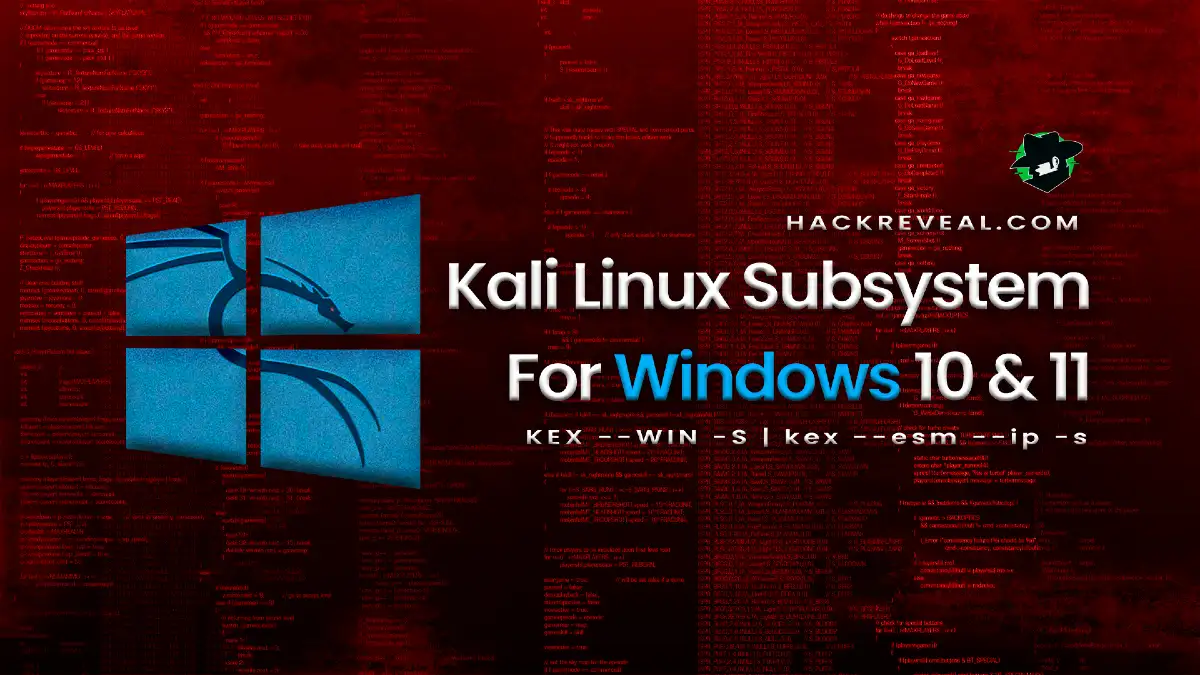Are you looking for the best calendar app for Windows? If so, you have come to the right place. In this article, we will discuss some of the best calendar apps available for Windows users. We will look at their features and use cases, as well as their pros and cons. By the end of this article, you should have a better idea of which calendar app is right for you. So let’s get started!
1. Google Calendar

Google Calendar is a great tool for managing your events. It’s easy to use, and it has a lot of features that make it really flexible. If you just want a simple calendar to keep track of your events, you can do that. But if you want to do things like invite other people to your events or add a video conference, you can do that too.
It offers a very clear UI with well-organized menus. On the left pane, it has a small calendar menu where you’re able to browse through days and months, and it also has a menu where you can create events or tasks. Google Calendar has a plethora of event creation choices, allowing you to make the event as specific as possible. You may also subscribe to a specific calendar to appear on Google Calendar by using the menu under My calendars.
The primary calendar is in the center of the screen, with options at the top to change to a daily, weekly, monthly, or even yearly calendar. One of the best advantages of Google Calendar is its connectivity with other Google services such as Chrome, Gmail, and others, which makes it easier to create schedules and reminders using Google apps.
Furthermore, Google Calendar supports the usage of third-party Add-ons for improved functionality. You will find it incredibly useful for both individual and team use because it has the best collaboration features.
Google Calendar (Android, iOS, Web)
2. Calendar
It’s difficult to think of a more straightforward name for a calendar than Calendar, but thankfully, that’s not all this software has to offer. Everything you need to organise your appointments is right here, on a site with a modern design and complete collaboration support. This is an organized web app.
Yet, it is more than simply a great digital calendar app: it also functions as an appointment scheduler. When you sign up for Calendar, you’ll get a public profile, such as calendar.com/michaelscott. You can plan your availability and then let anyone with the link to make an appointment with you.
It is compatible with various calendar services like Google Calendar and Microsoft Calendar. It is a subscription-based app, but you may use a free trial to test out its features before purchasing one of its plans.
Calendar (Android, iOS, Web)
3. Time Tree

Time Tree is a calendar app that helps you keep track of your schedule and plan your day. It is available for free on the App Store and Google Play. Time Tree has a simple, clean interface that is easy to use. You can create events and set reminders for yourself or others. Time Tree also integrates with other calendar apps, so you can keep track of your schedule in one place.
Another web-based calendar application that requires registration in order to access the calendar is this one. If your sign-up is successful, Time Tree offers you with a purpose settings option, allowing you to select the primary reason for using the calendar so that it can be customized for that purpose. This is what we called a purpose-driven calendar app earlier.
It allows you to build other calendars for purposes like as job, relationships, family, school schedule, classes, hobbies, and many more in addition to the primary purpose you’ve chosen. The calendars you’ve made can then be readily switched between.
Time Tree (Android, iOS, Web)
4. Outlook Calendar

The Outlook Calendar is a great way to keep track of your schedule and appointments. You can add events and tasks, set reminders, and view your calendar in a variety of ways. The Outlook Calendar is also integrated with other Microsoft products, so you can easily share your schedule with others.
Outlook Calendar is one of the most popular calendar applications available. It offers a variety of features that make it a great choice for both personal and business users. One of the most useful features is the ability to sync with other calendar applications, which makes it easy to keep track of events and appointments.
Outlook Calendar also offers a variety of views, including a day view, week view, month view, and agenda view. This makes it easy to see upcoming events at a glance and plan your schedule accordingly. Additionally, Outlook Calendar allows you to set up reminders for events and tasks, which can be a great help in keeping track of your busy schedule.
Outlook Calendar (Android, iOS, Web)
5. Business Calendar 2 Planner

Appgenix Software’s Business Calendar 2 is mainly oriented at business users who require extensive advanced functionality and customization possibilities. In fact, some users may be overwhelmed by the huge quantity of options accessible. Fortunately, Appgenix offers skilled customer service as well as a knowledgebase with a wealth of information on a wide range of topics.
Business Calendar 2 is an Android app that may be downloaded from the Google Play Store or the Huawei App Gallery for Huawei handsets, as opposed to some of the other options on our list that offer web apps and support various platforms.
Still, Business Calendar 2 offers more than enough features and personalization. The software displays your calendar in day, week, and month views, and its agenda feature allows you to move, copy, or delete multiple events at once. There are also 22 themes and seven stunning widgets that can be modified
Business Calendar (Android)
Also Read:
Best Dark Themes For Windows 10 In 2023