Instagram is a popular photo sharing app that allows users to post photos and videos to share with friends and followers.
It also lets people view other profiles and follow those they like. While there are millions of regular Instagram users who post stuff regularly,
There are also thousands of people who just browse through the site without posting anything. If you’re an avid Instagram user with a public profile, chances are you’ve wondered
“Can I see who views me on Instagram?” more times than you’d like to admit. So how do you know if someone is viewing your Instagram profile? Can you keep tabs on your Insta stalkers? Let’s find out.
Find Out Who Viewed My Instagram Account
If you use Instagram, then you probably already know that there isn’t any way to find out who viewed your profile. However, there is an easy solution to this problem.
You can Use Third-Party Apps Or InstaViewr. This free app will allow you to see exactly who has been viewing your account.
Using Third-Party Apps to See Who Viewed My Instagram Account
Are you looking for a third-party app that will show you who views your Instagram profile? If you are, you’re not alone.
Many people want to know who is stalking them on Instagram so they can either block them or see if it’s someone they know.
There are a lot of apps that claim they can do this, but do they actually work? Unfortunately, the answer is no.
1. Follower Analyzer for Instagram

This app Says That It allows you to keep track of your followers in detail, including discovering your new followers, those who unfollowed you recently
Your top likers and commenters, those who never like or comment on your posts and more. You can also analyze other public accounts with ease.
These apps just show a list of random Instagram usernames which changes every time you open the app, making users think they’re doing something.
However, more importantly, these apps could pose a major privacy threat as they collect all your account data as soon as you log in with your Instagram account and give them access to the data.
2. SocialView for Instagram

Many iPhone apps, like SocialView for Instagram, claim they can show users who has viewed their Instagram profile; but if you take a read through the reviews on the app’s page, you’ll see that it doesn’t work as advertised.
Why This Third Party Apps Not Work?
The most damning reason why these apps don’t work is because Instagram has changed its data policy to state that it only shares a user’s name, Instagram username and bio, profile photo and email address with third-party apps that have been vetted by the company. So, now that third-party apps are out of the question,
There are a lot of scammers who will try to trick you into giving them your money in exchange for telling you who has viewed your Instagram profile – but beware! Instagram doesn’t allow anyone to see that information, so don’t waste your time or money on people who claim they can provide it to you.
Not only will you be out of luck, but you could also end up putting your account at risk if you hand over your login information to someone you don’t know.
Try Instagram Business Accounts to See Who Viewed My Instagram Account
By utilizing an Instagram business account, you can see not only who views your Instagram profile, but also valuable information about those users, such as their location, age range, gender, and the time they were online.
This is a great way to get to know your audience better and see who is interested in your content. Keep in mind that with a business account, you won’t be able to see the names of all the individual users who visit your profile.
If you’re interested in data from your personal Instagram account, you can convert it to a business account.
To do so, Goto the Instagram Settings Choose Account Scrool Down And You Find Switch Account Type Then tap on the ‘Switch to Business Profile’ option. Then, connect your Instagram account to a Facebook Page that you administer.
Use Instagram Stories to See Who Viewed My Instagram Account
If you’re wondering who’s been stalking your Instagram profile recently, there’s a way to find out. Instagram doesn’t have a feature that lets users check who’s visited their profile, but it does have one that lets users see who viewed their Stories and Highlights.
So if you want to know who’s been checking you out, all you need to do is tap on the profile picture icons in the bottom left corner of your recent Instagram Stories.
This will bring up a list of all the users who’ve viewed your story, including users who don’t follow you.
With this feature, you can block any users you don’t want to share your Stories with. Just tap on the menu button to the right of the user’s name and select “Hide Story.” Now you can easily block any Instagram stalkers you have.
Read Also
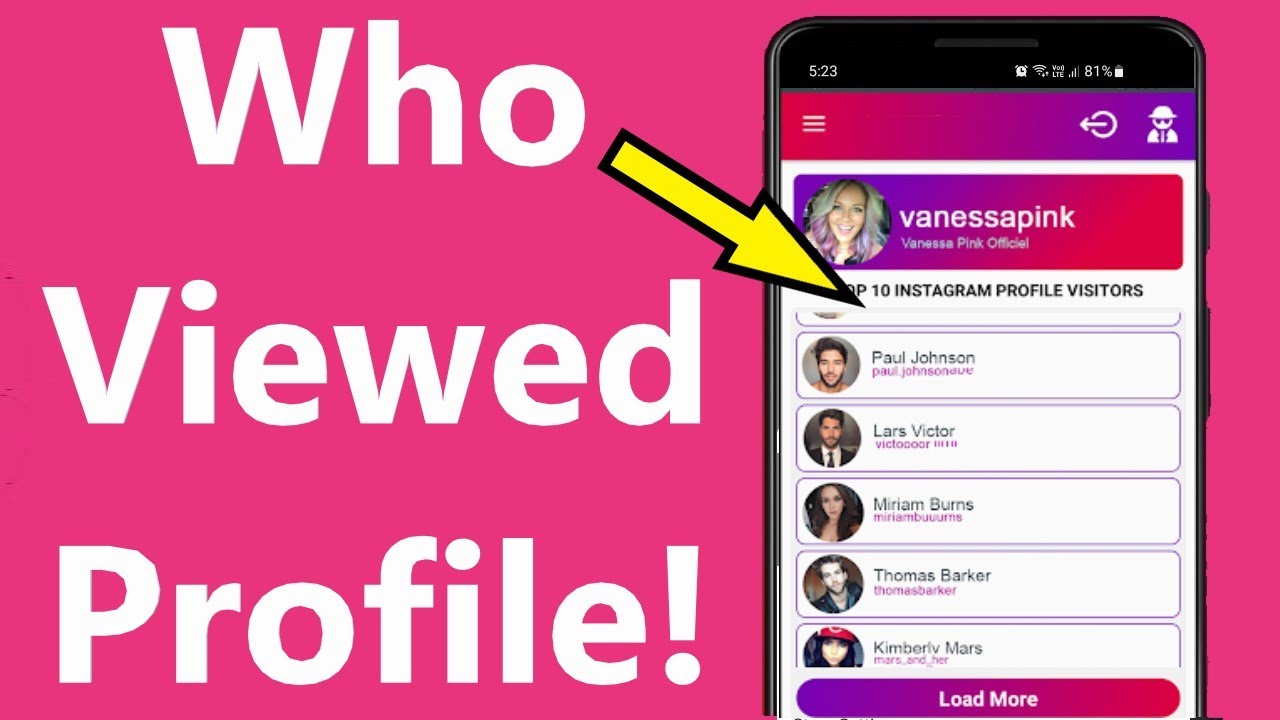



Wonderful article. Fascinating to read. I love to read such an excellent article. Thanks! It has made my task more and extra easy. Keep rocking.